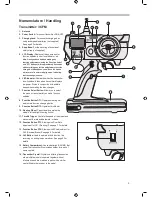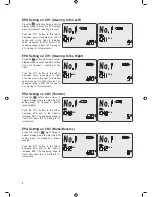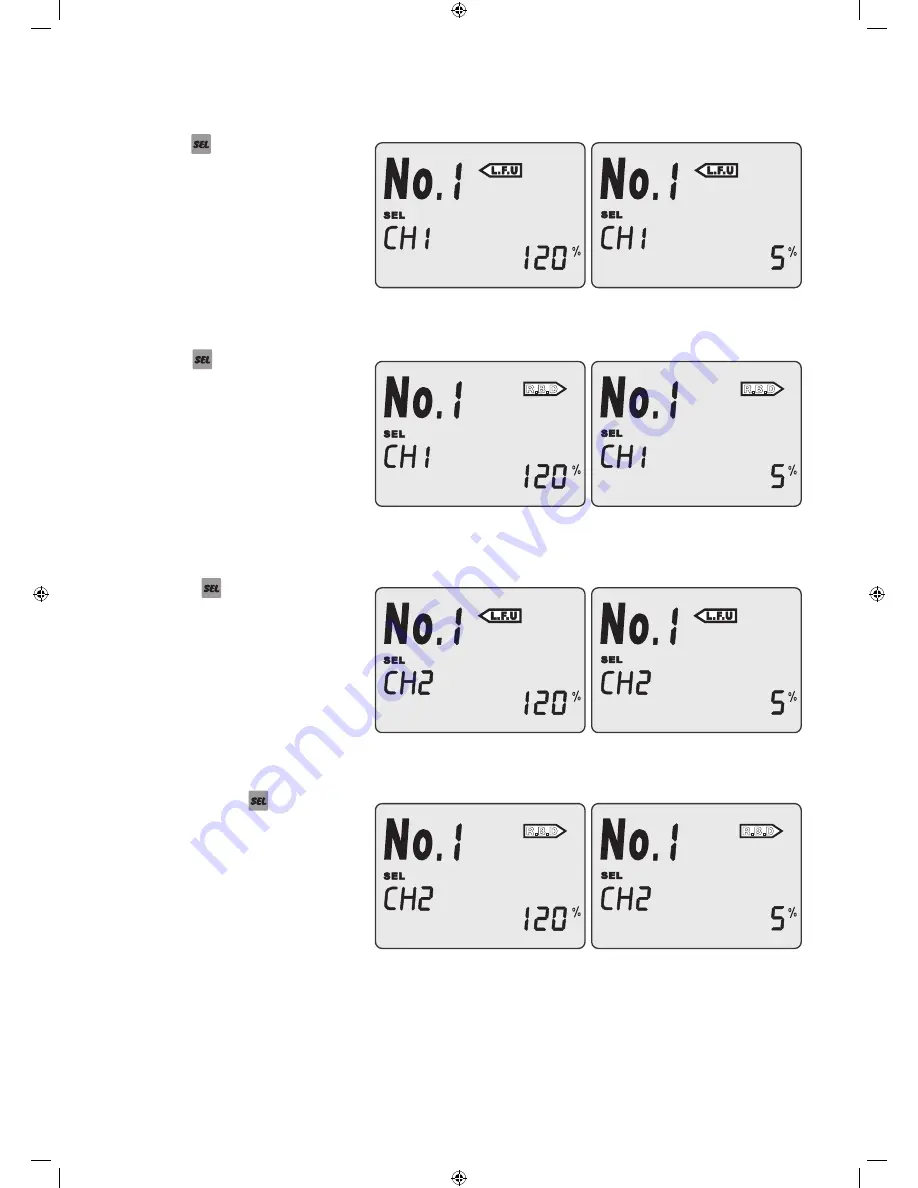
EPA Setting on CH1 (Steering to the Left)
Press the
button five times in normal
display mode to enter the EPA setting
menu for Channel 1, steering to the left.
Push the ‘DT1’ button to the left to
decrease servo movement to left of
centre and to the right to increase
servo movement to left of centre. The
changing range is from 120% down to
5%, moving in 1% increments.
EPA Setting on CH1 (Steering to the Right)
Press the
button six times in normal
display mode to enter the EPA setting
menu for Channel 1, steering to the
right.
Push the ‘DT1’ button to the left to
decrease servo movement to right
of centre and to the right to increase
servo movement to right of centre. The
changing range is from 120% down to
5%, moving in 1% increments.
EPA Setting on CH2 (Throttle)
Press the
button seven times in
normal display mode to enter the EPA
setting menu for Channel 2, throttle
(accelleration).
Push the ‘DT1’ button to the left to
decrease EPA and to the right to
increase EPA. The changing range is
from 120% down to 5%, moving in 1%
increments.
EPA Setting on CH2 (Brake/Reverse)
Press the
button
eight times in
normal display mode to enter the EPA
setting menu for Channel 2, brake/
reverse.
Push the ‘DT1’ button to the left to
decrease EPA and to the right to
increase EPA. The changing range is
from 120% down to 5%, moving in 1%
increments.
8
EPA
EPA
EPA
EPA
R.B.D
R.B.D
EPA
EPA
EPA
EPA
R.B.D
R.B.D