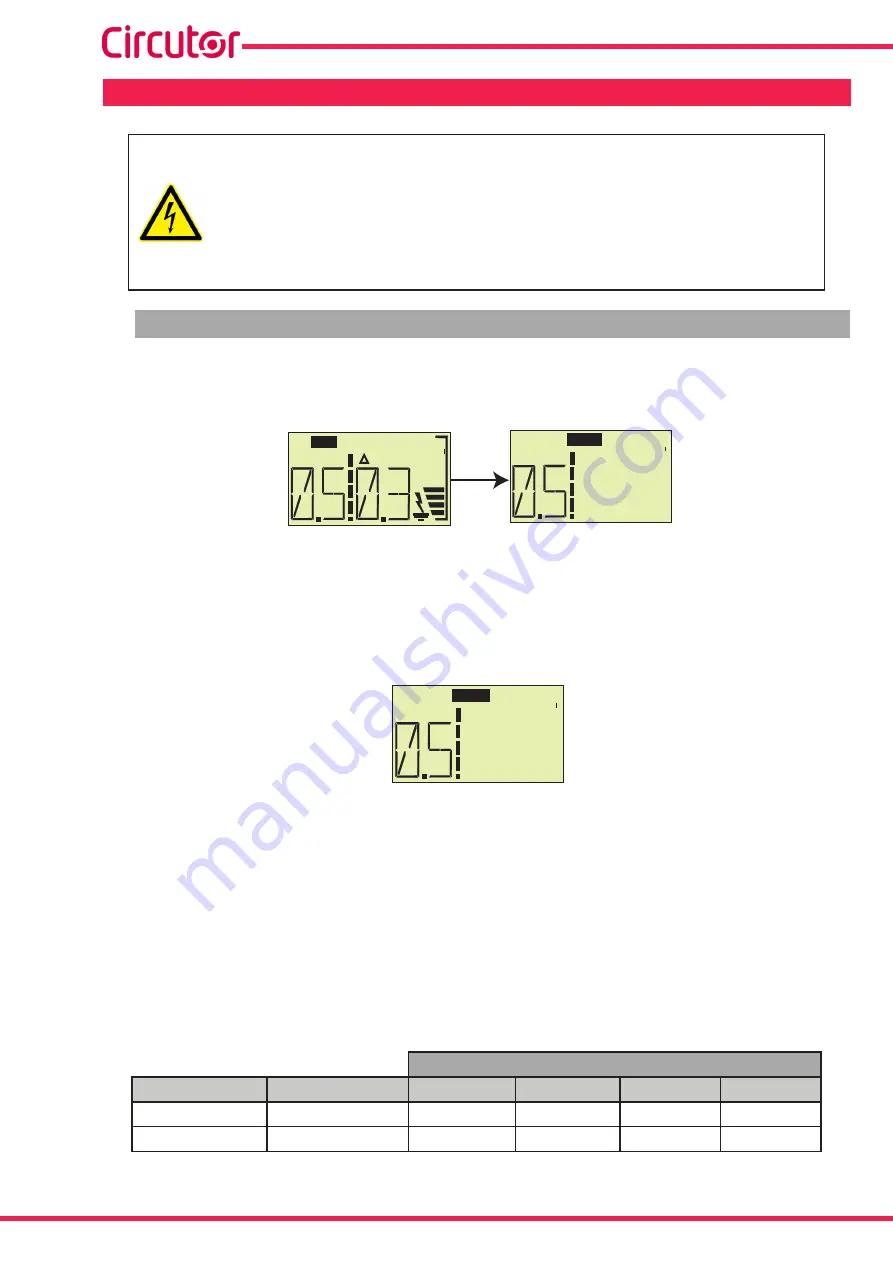
38
RECmax-CVM
Instruction Manual
6.- CONFIGURATION
The correct operation of the
RECmax-CVM
depends on its correct adjustment�
Since it is a protection device, erroneous adjustment can compromise the protec-
tion of property and people� That is why it is very important that it is adjusted by
a trained technician to decide on the most appropriate type of protection in each
installation�
CIRCUTOR
accepts no responsibility for incorrect working of the device due to
erroneous adjustment
6�1�- EARTH LEAKAGE PROTECTION
To configure the earth leakage protection, press the
PROG
key for more than 3 seconds, while the
Delay and Sensitivity
screen is displayed,
�
td s
A
I n
REC
td s
PROG
PROG > 3s
Figure 30: Configuration: Earth leakage protection�
6�1�1�- ACTIVATION DELAY
Configure the activation delay value on this screen,
Δt(td)
�
td s
PROG
Press the
RESET
key to modify the value� The possible values are:
INS
, reverse curve according to the leakage current intensity measured,
IΔ
, with instantaneous
programming�
SEL
, reverse curve according to the leakage current intensity measured,
IΔ
, with selective pro-
gramming�
shows the activation times�
0�1s, 0�2s, 0�3s, 0�4s, 0�5s, 0�8s, 1s
, fixed values�
Table 19: Activation times of the reverse curve�
Maximum operating time for I
Δ
Type
I
Δ
n
I
Δ
: 1 x I
Δ
n
I
Δ
: 2 x I
Δ
n
I
Δ
: 5 x I
Δ
n
500 A
INS
tantaneous
All the values
0�3 s
0�15 s
0�04 s
0�04 s
SEL
ective
> 0�03 A
0�5 s
0�2 s
0�15 s
0�15 s
Note:
Standard values of the IEC 61008-1.
Содержание RECmax-CVM 2-pole
Страница 2: ...2 RECmax CVM Instruction Manual...
Страница 13: ...13 Instruction Manual RECmax CVM 9 10 11 13 14 15 3 4 5 7 8 Figure 5 RECmax CVM terminals lower face...
Страница 65: ...65 Instruction Manual RECmax CVM 11 CE CERTIFICATE...
Страница 66: ...66 RECmax CVM Instruction Manual...
Страница 67: ...67 Instruction Manual RECmax CVM...
















































