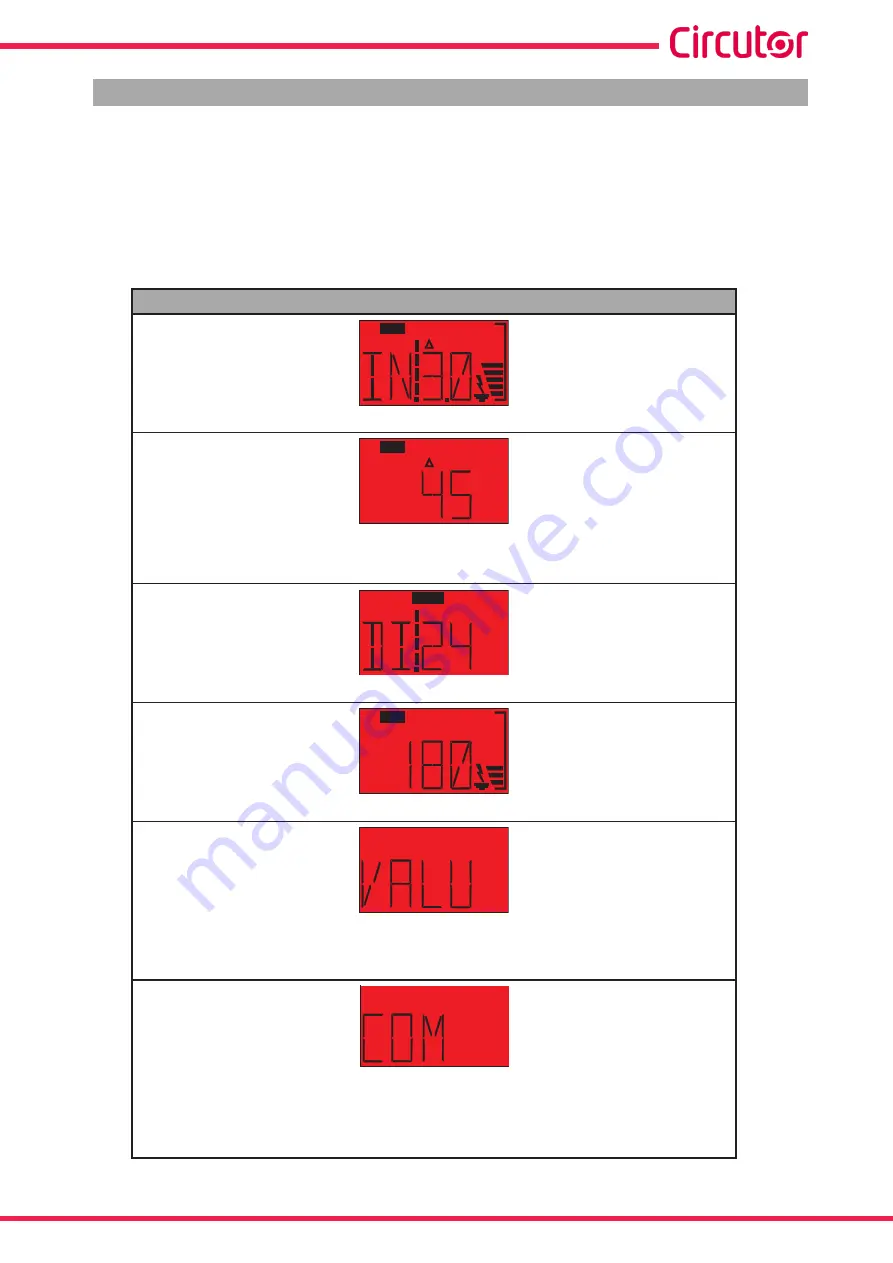
35
Instruction Manual
RECmax-CVM
5�2�- TRIP STATUS
When the trip occurs the device shows the display screens in red�
5�2�1�- EARTH LEAKAGE PROTECTION TRIP
Press the
PROG
key to move between the different screens�
Table 17: Display screens: Earth leakage protection trip�
Display screens: Earth leakage protection trip
td
mA
I n
REC
Delay and Sensitivity
mA
I n
REC
Value of the
leakage current
which caused the trip�
(7)
Note:
If the current is out of range, the message
OVR
appears�
PROG
N
No� of trips
which have occurred due to earth leakage protection�
(7)
REC
N
Total no� of trips
Access to the electrical parameters display screen�
Long press (> 3s) the
PROG
key to access the electrical parameters screen (
ELECTRICAL PARAMETERS DISPLAY SCREENS”
)�
Screen to access the communications settings parameters display�
Hold down the
PROG
key (> 3s) to access the screens displaying the RS-485
communications settings parameters
(
“
5.1.2.-COMMUNICATIONS SETTINGS PARAMETERS
)�
(7)
The leakage current and no� of trips screens are displayed alternately�
Содержание RECmax-CVM 2-pole
Страница 2: ...2 RECmax CVM Instruction Manual...
Страница 13: ...13 Instruction Manual RECmax CVM 9 10 11 13 14 15 3 4 5 7 8 Figure 5 RECmax CVM terminals lower face...
Страница 65: ...65 Instruction Manual RECmax CVM 11 CE CERTIFICATE...
Страница 66: ...66 RECmax CVM Instruction Manual...
Страница 67: ...67 Instruction Manual RECmax CVM...






























