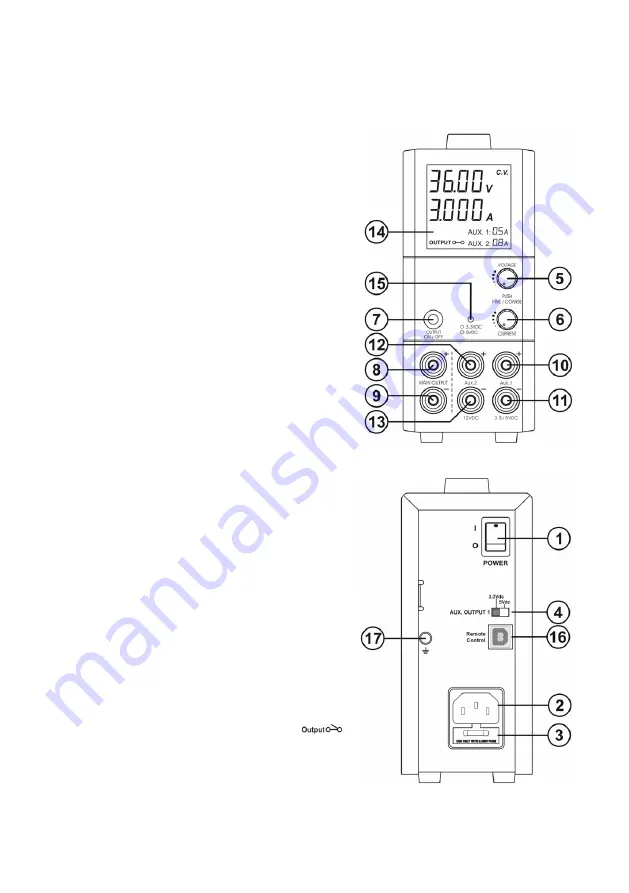
7
1. Power Switch:
- Turns the power supply ON/OFF, when it is ON the front display lights up
2. AC Input power socket
3. Fuse holder (ply open the cover to get to
the fuse)
4. 3.3V/5VDC selection switch (for Aux
output 1)
5. Output Voltage tuning knob. (Push the
knob to toggle the coarse and
fine tuning)
6. Output Current tuning knob. (Push the
knob to toggle the coarse and
fine tuning)
7. Output On/Off push button
- For Main output: Push this button to
turn the Main output ON/OFF
- For Main output & Aux outputs: Push
and hold this button for 3 seconds to
turn the Main and Aux outputs OFF,
push this button again to turn them ON
8. Main Output terminal Positive (+) Red
9. Main Output terminal Negative (-) Black
10. Aux Output 1 terminal Positive (+) Red
(3.3VDC or 5VDC selectable)
11. Aux Output 1 terminal Negative (-) Black
(3.3VDC or 5VDC selectable)
12. Aux Output 2 terminal Positive (+) Red
(Fixed 12VDC)
13. Aux Output 2 terminal Negative (-) Black
(Fixed 12VDC)
14. LCD Display panel indicating:
- 4 digit Voltmeter, Ammeter, (CV)
constant voltage mode, (CC) constant
current mode,
- Output terminal ON/OFF state
- 2 digit Aux outputs Ammeter
15. Aux 1 Output voltage indicator
16. USB remote control
17. Ground Terminal
Controls and Indicators
Содержание PSC-4120
Страница 2: ...2 PSC 4120_4136_4160 08R18...
Страница 17: ...17 Notes...
Страница 18: ...18 CIRCUIT TEST ELEC TRONICS Division of R P Electronic Components Ltd BURNABY BC CANADA V5J 5M8...




































