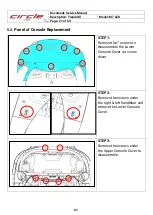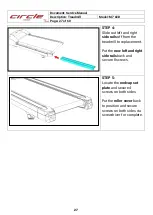Document: Service Manual
Description: Treadmill
Model: M7 LED
Page: 15 of 60
15
3.
ENGINEERING MODE
3.1.
Engineering mode 1: Test mode
3.1.1.
Press and hold
『
Stop
』
key then press
『
Start
』
3 seconds to enter the engineering mode
while in idle mode. The display will show software version, press
『
Enter
』
to begin the
test mode.
3.1.1.1.
All display will flash together, press
『
Enter
』
to next test mode.
3.1.1.2.
LED scan mode: this is for production test mode, press
『
Enter
』
to next test mode.
3.1.1.3.
LED pilot lamp scan mode: this is for production test mode, press
『
Enter
』
to next
test mode.
3.1.1.4.
Keys test mode: dot-matrix show
【
KEY
】
, each key has their own code when press a
key, the code show as below, press
『
Enter
』
to next test mode.
3.1.1.5.
Test mode: Press Start can drive motor, press speed keys to change speed, press
incline keys to drive incline motor, press
『
Enter
』
back to 4.1.1.1. retest, press and
hold
『
RESET/CLEAR
』
then press
『
Quick Start
』
3 seconds to exit.
Key
Code
Key
Code
Key
Code
Key
Code
Target
001
Reset/clear
011
0
021
Spd-10
031
Rolling
002
1
012
Enter
022
Inc-up
032
Valley
003
2
013
Inc-8
023
Inc-down
033
Fat burn
004
3
014
Inc-6
024
Stop
034
Ramp
005
4
015
Inc-4
025
Fan
035
strength
006
5
016
Inc-2
026
Start
036
interval
007
6
017
Cool down 027
Spd-slow
037
Random
008
7
018
Spd-4
028
Spd-fast
038
Fitness test
009
8
019
Spd-6
029
H.R.C
010
9
020
Spd-8
030
Содержание M7
Страница 1: ......