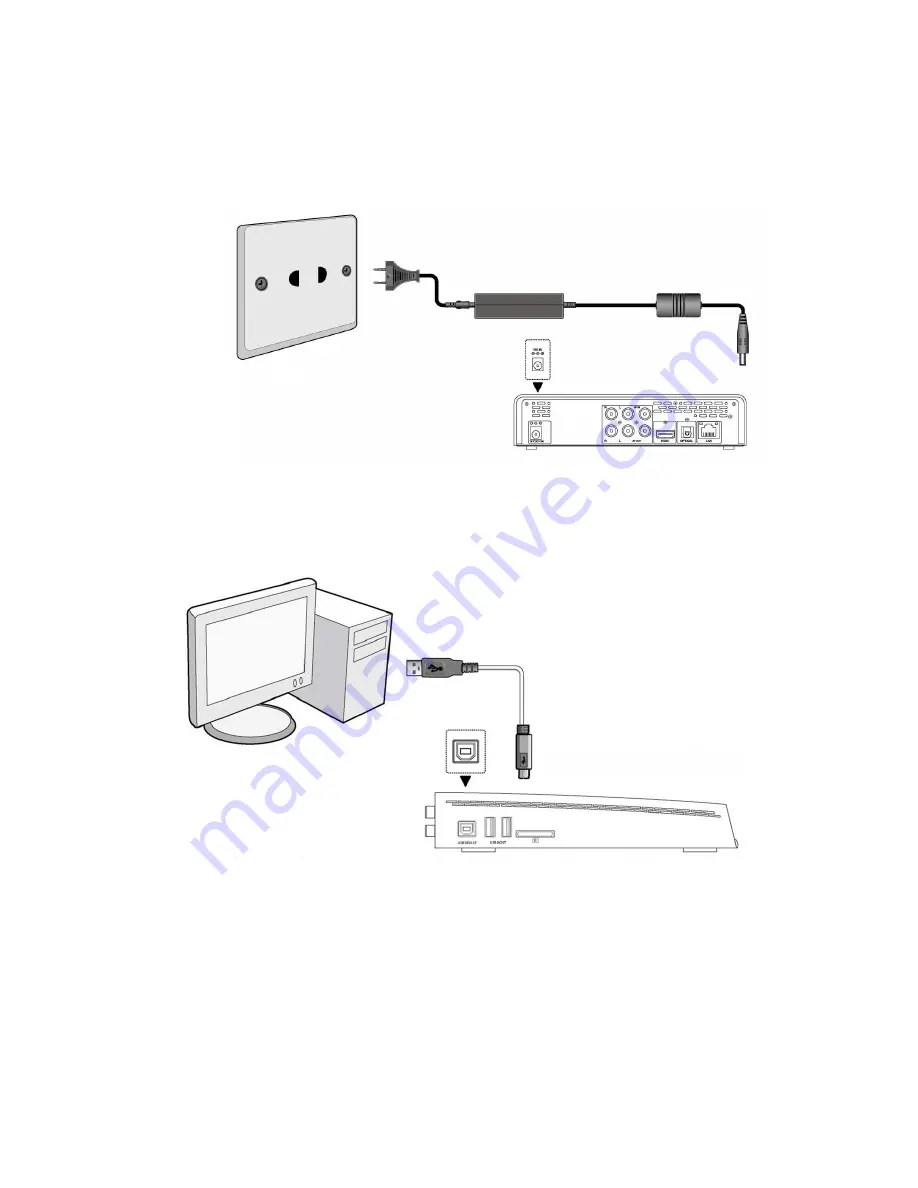
9
Chapter 2. Getting Connected
Connecting to a Computer
1. Make sure the player is powered on;
2. Plug in the square-
shaped connector of the USB cable to this player‟s USB DEVICE
port;
3. Plug in the rectangular connector of the USB cable to computer.
Media files can be transferred between the computer and the CiragoTV Platinum
HD when it is connected to your computer.
Содержание TV Platinum CMC3000
Страница 1: ...CMC3000 Network Multimedia Center Users Manual...
Страница 5: ...5 Chapter 2 The CiragoTV Platinum The CiragoTV Platinum Network Multimedia Center...
Страница 47: ...47...
Страница 48: ...48 VERSION 1 2 2010 ALL RIGHTS RESERVED...









































