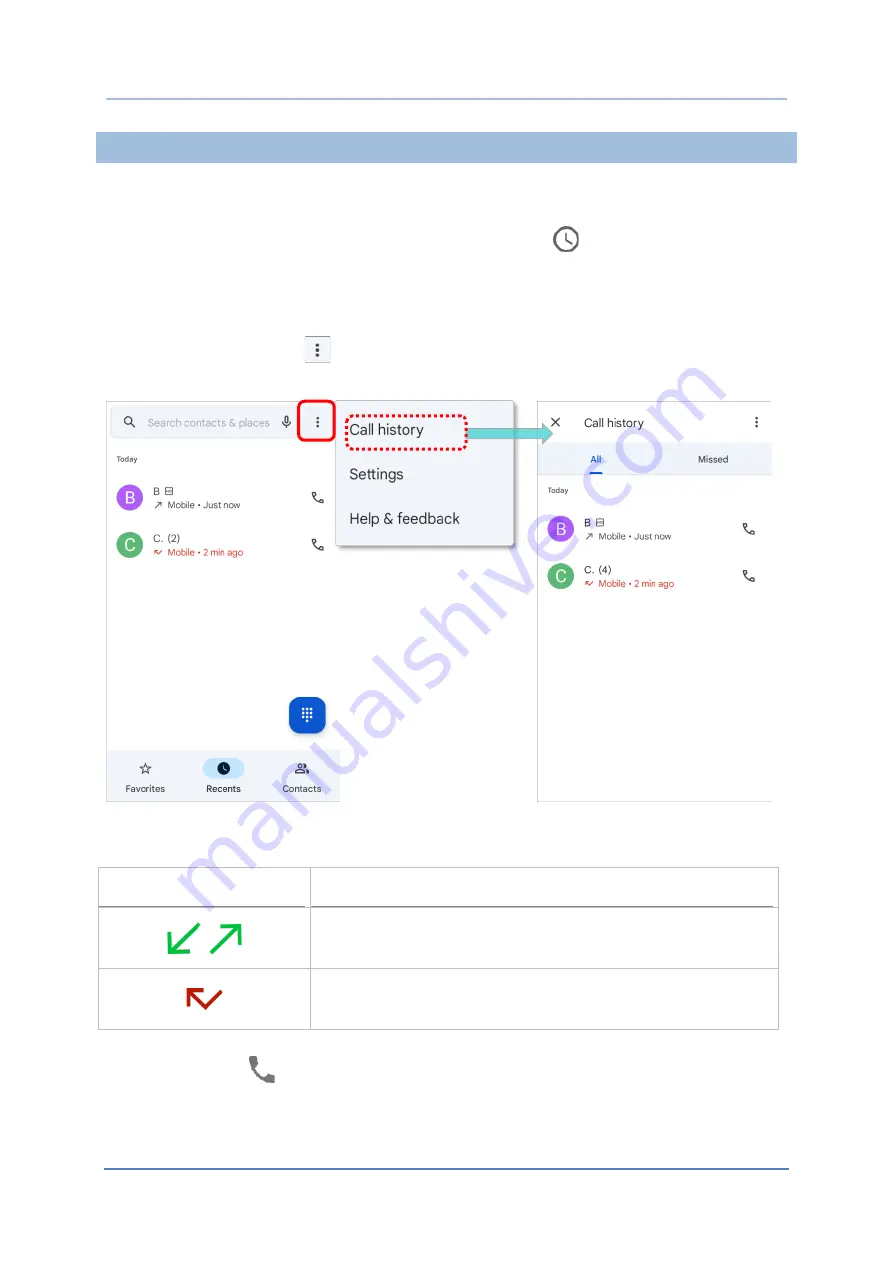
165
Using the PHONE
5.2.6.
CALL HISTORY
To check the call history:
1)
On the Phone application, tap to enter the History tab page
where a list of history calls is
displayed.
OR
2)
Tap on the more button
and then Call history.
Tap the phone icon
next to a call record to place back the call.
Item
Description
Connected calls.
Missed calls.
Содержание RS51
Страница 1: ...RS51 Mobile Computer RS51_HS Android 11 Version 1 00 ...
Страница 14: ... 14 RS51 Mobile Computer E LABEL ...
Страница 15: ... 15 Important Notices EUROPE EU DECLARATION OF CONFORMITY ...
Страница 17: ... 17 Release Notes RELEASE NOTES Version Date Notes 1 00 Jan 12th 2022 Initial release ...
Страница 119: ...119 Basic Operation You can also access Smart Lock to customize personal lock settings ...
Страница 172: ...172 RS51 Mobile Computer Users can launch those apps by tapping START on the app s introduction page ...
Страница 178: ...178 RS51 Mobile Computer EXIT Tap on the button EXIT to quit BarcodeToSettings ...






























