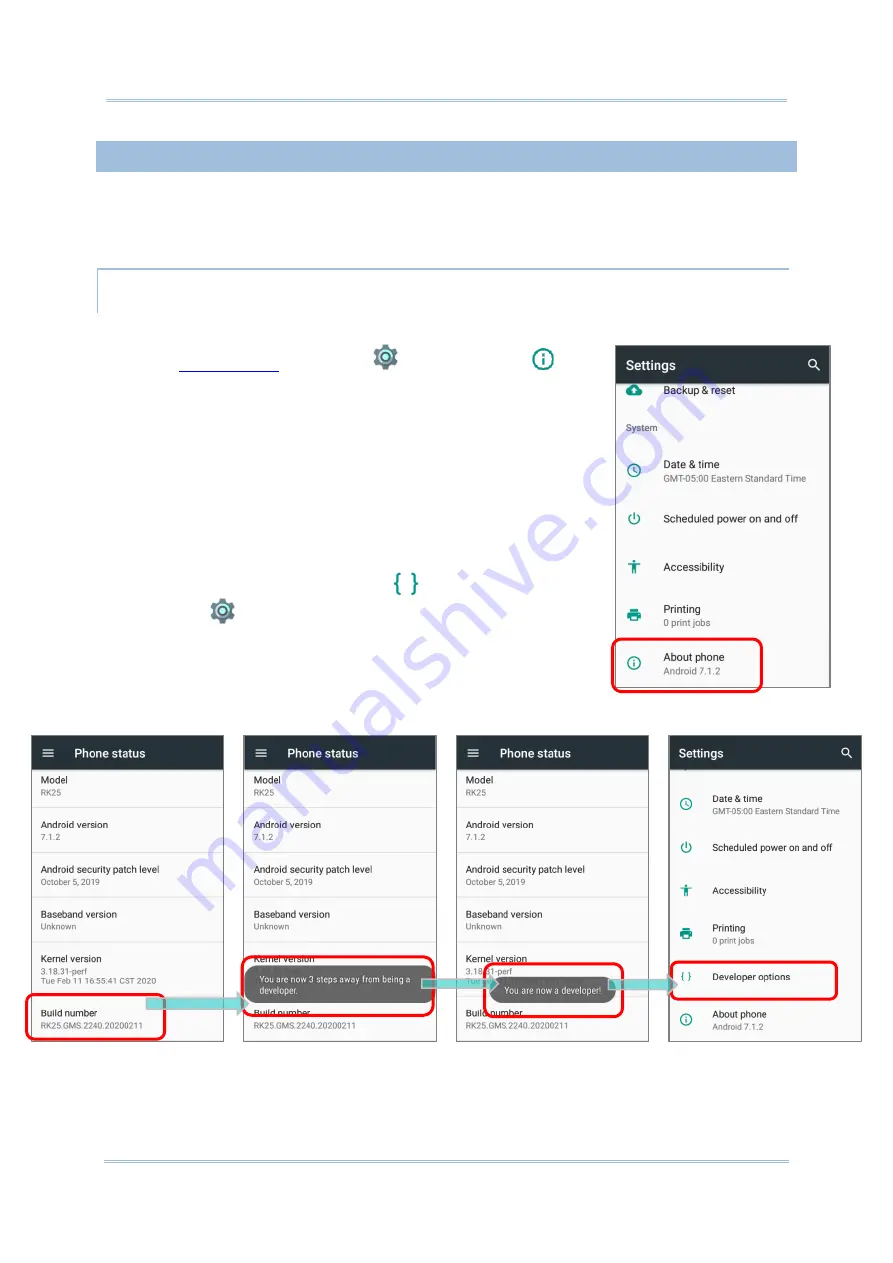
61
Using RK25WO Mobile Computer
2.1.6.
BATTERY SENSOR
“
Battery Sensor
” can be switch on or off in “
Developer Options
”, and thus “
Developer
Options
” needs to be enabled in advanced.
ENABLE DEVELOPER OPTIONS
To enable “
Developer Options
”:
1)
|
Settings
|
About phone
.
2)
Tap on “
Build number
” 7 times to enable it. During the
process, you’ll see a prompt with a countdown reading
“
You are now X steps way from being a developer
.”
3)
Once
the prompt “
You are now a developer!
” showing
up, you have succeeded in entering developer mode.
You can find
Developer option
is now enabled in
Settings
page.
Содержание RK25WO
Страница 1: ...RK25WO Mobile Computer Android 7 0 Nougat Version 1 09...
Страница 2: ......
Страница 12: ...10 RK25WO Mobile Computer E LABLE...
Страница 13: ...11 Important Notices CE DECLARATION...
Страница 14: ...12 RK25WO Mobile Computer THAILAND CAUTION Specific Absorption Rate SAR 0 95 W kg...
Страница 16: ......
Страница 23: ...21 Quick Start 1 1 OVERVIEW...
Страница 215: ...213 Appendix I Coupon Code 2D Symbologies Aztec Data Matrix Maxicode MacroPDF MicroPDF417 MicroQR PDF417 QR Code...






























