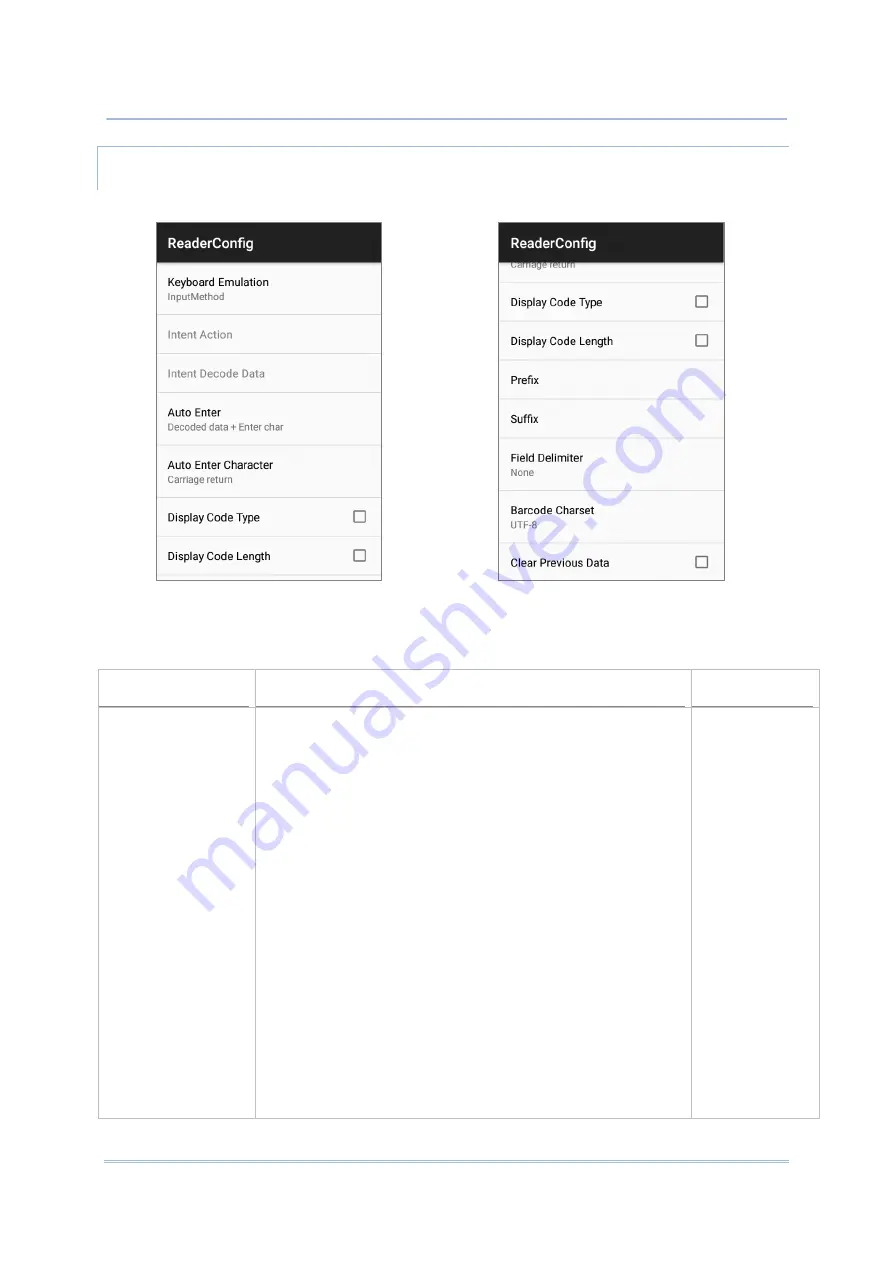
182
RK25WO Mobile Computer
DATA OUTPUT
Data Output
allows users to set the way to output decoded data.
DATA OUTPUT METHOD
Keyboard
Emulation
setting controls in which way the data is sent.
Setting
Descriptions
Default
Keyboard Emulation
Tap the switch to enable. When enabled, the reader module
treats decoded data as typed text and outputs it to the active
application on the mobile computer. Options are:
None
:
Disables keyboard emulation. The decoded data will be
sent by the broadcast intent message.
By
selecting “None”, you can further set the
followings:
◼
Intent Action
: Specify the intent name according to
the application which will receive the decode
intent.
◼
Intent Decode Data
: Define the intent data name
according to the application which will receive the
decode intent.
InputMethod
:
Allows the active application to receive characters or
symbols that can be input by the input method.
KeyEvent
:
Allows the active application to receive characters or
symbols that can be input by key events.
InputMethod
Содержание RK25WO
Страница 1: ...RK25WO Mobile Computer Android 7 0 Nougat Version 1 09...
Страница 2: ......
Страница 12: ...10 RK25WO Mobile Computer E LABLE...
Страница 13: ...11 Important Notices CE DECLARATION...
Страница 14: ...12 RK25WO Mobile Computer THAILAND CAUTION Specific Absorption Rate SAR 0 95 W kg...
Страница 16: ......
Страница 23: ...21 Quick Start 1 1 OVERVIEW...
Страница 215: ...213 Appendix I Coupon Code 2D Symbologies Aztec Data Matrix Maxicode MacroPDF MicroPDF417 MicroQR PDF417 QR Code...






































