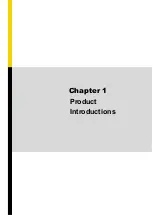CV
-
100/
P1100 Series | User Manual
6
Declaration of Conformity
FCC
This equipment has been tested and found to comply with the limits for a Class
A digital device, pursuant to Part 15 of the FCC Rules. These limits are
designed to provide reasonable protection against harmful interference when
the equipment is operated in a commercial environment. This equipment
generates, uses, and can radiate radio frequency energy and, if not installed
and used in accordance with the instruction manual, may cause harmful
interference to radio communications. Operation of this equipment in a
residential area is likely to cause harmful interference in which case the user
will be required to correct the interference at his own expense.
CE
The product(s) described in this manual complies with all application European
Union (CE) directives if it has a CE marking. For computer systems to remain
CE compliant, only CE-compliant parts may be used. Maintaining CE
compliance also requires proper cable and cabling techniques.
Product Warranty Statement
Warranty
Cincoze products are warranted by Cincoze Co., Ltd. to be free from defect in materials and
workmanship for 2 years from the date of purchase by the original purchaser. During the
warranty period, we shall, at our option, either repair or replace any product that proves to be
defective under normal operation. Defects, malfunctions, or failures of the warranted product
caused by damage resulting from natural disasters (such as by lightening, flood, earthquake,
etc.), environmental and atmospheric disturbances, other external forces such as power line
disturbances, plugging the board in under power, or incorrect cabling, and damage caused
by misuse, abuse, and unauthorized alteration or repair, and the product in question is either
software, or an expendable item (such as a fuse, battery, etc.), are not warranted.
RMA
Before sending your product in, you will need to fill in Cincoze RMA Request Form and
obtain an RMA number from us. Our staff is available at any time to provide you with the
most friendly and immediate service.
◼
RMA Instruction
⚫
Customers must fill in Cincoze Return Merchandise Authorization (RMA)
Request Form and obtain an RMA number prior to returning a defective
product to Cincoze for service.
⚫
Customers must collect all the information about the problems encountered
and note anything abnormal and describe the problems on the “Cincoze
Service Form” for the RMA number apply process.
Содержание CV-100/P1100 Series
Страница 15: ...CV 100 P1100 Series User Manual 15 Chapter 1 Product Introductions ...
Страница 21: ...CV 100 P1100 Series User Manual 21 Dimension CV 108 P1101 Unit mm ...
Страница 25: ...CV 100 P1100 Series User Manual 25 Dimension CV 110 P1101 Unit mm ...
Страница 29: ...CV 100 P1100 Series User Manual 29 Dimension CV 110H P1101 Unit mm ...
Страница 33: ...CV 100 P1100 Series User Manual 33 Dimension CV 112H P1101 Unit mm ...
Страница 37: ...CV 100 P1100 Series User Manual 37 Dimension CV 115 P1101 Unit mm ...
Страница 41: ...CV 100 P1100 Series User Manual 41 Dimension CV W115 P1101 Unit mm ...
Страница 45: ...CV 100 P1100 Series User Manual 45 Dimension CV 117 P1101 Unit mm ...
Страница 49: ...CV 100 P1100 Series User Manual 49 Dimension CV 119 P1101 Unit mm ...
Страница 53: ...CV 100 P1100 Series User Manual 53 Dimension CV W121 P1101 Unit mm ...
Страница 57: ...CV 100 P1100 Series User Manual 57 Dimension CV W124 P1101 Unit mm ...
Страница 61: ...CV 100 P1100 Series User Manual 61 Chapter 2 Switches Connectors ...
Страница 62: ...CV 100 P1100 Series User Manual 62 2 1 Location of Switches and Connectors 2 1 1 Top View ...
Страница 63: ...CV 100 P1100 Series User Manual 63 2 1 2 Bottom View ...
Страница 71: ...CV 100 P1100 Series User Manual 71 Chapter 3 System Setup ...
Страница 85: ...CV 100 P1100 Series User Manual 85 3 11 Panel Mount 1 Accessories provided by Cincoze are as follows ...
Страница 87: ...CV 100 P1100 Series User Manual 87 ...
Страница 89: ...CV 100 P1100 Series User Manual 89 Chapter 4 BIOS Setup ...
Страница 107: ...CV 100 P1100 Series User Manual 107 Chapter 5 Product Application ...
Страница 115: ...CV 100 P1100 Series User Manual 115 ...
Страница 116: ...CV 100 P1100 Series User Manual 116 Chapter 6 Optional Modules and Accessories Pin Definitions and Settings ...