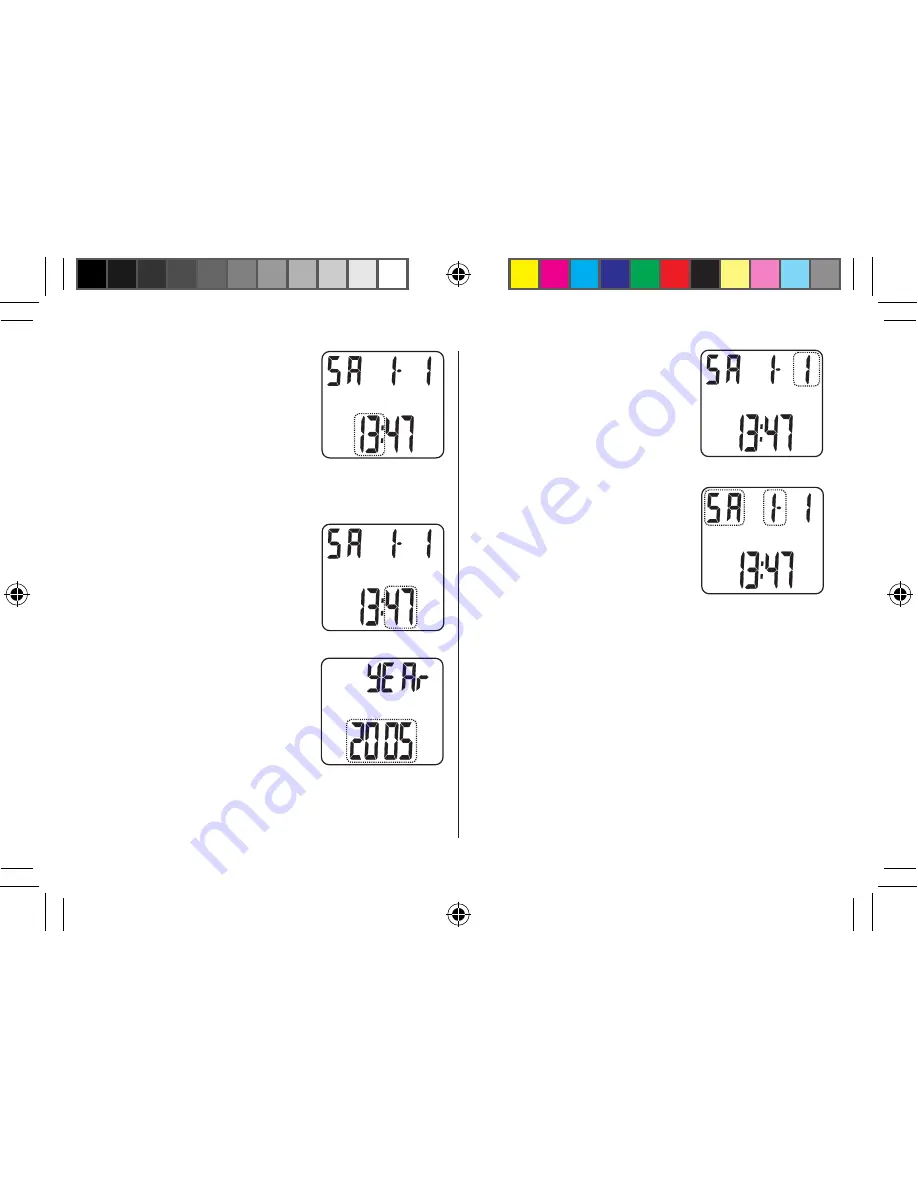
26
Press the Mode button to store the
displayed value. The hour will then
flash on the display.
Press the Set button to change the
value displayed and store using the
Mode button (the value displayed will “scroll” faster if the
Set button is pressed and held).
The minutes will then flash on the
display.
Press the Set button to change the
value displayed and store using the
Mode button.
The year will then flash on the
display.
Press the Set button to change the
value displayed and store using the
Mode button.
The month will then flash on the
display.
Press the Set button to change the
value displayed and store using the
Mode button.
The day of the week will then flash
on the display.
Press the Set button to change the
value displayed and store using the
Mode button.
the time and date setting is now complete.
CP16iS_engl.indd 6
10.04.12 14:22






























