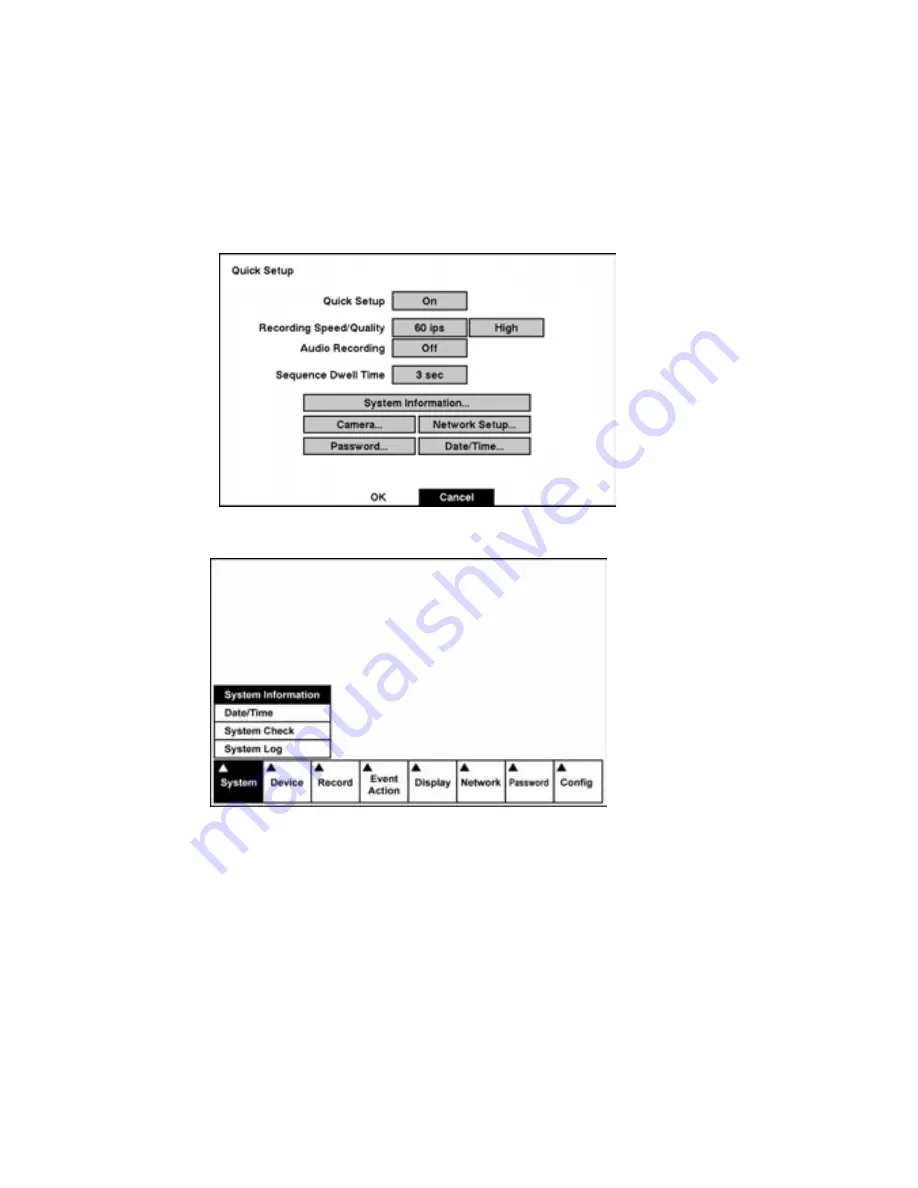
3
9) Turn on power.
-
Press the Menu button. Input password according to the instruction. (Factory setting is 4321)
-
If the below screen is appeared, set “Quick Setup” to “Off”.
Press “OK”, and the below screen will be appeared.
Select “System Information” on the system menu and change UNIT ID.