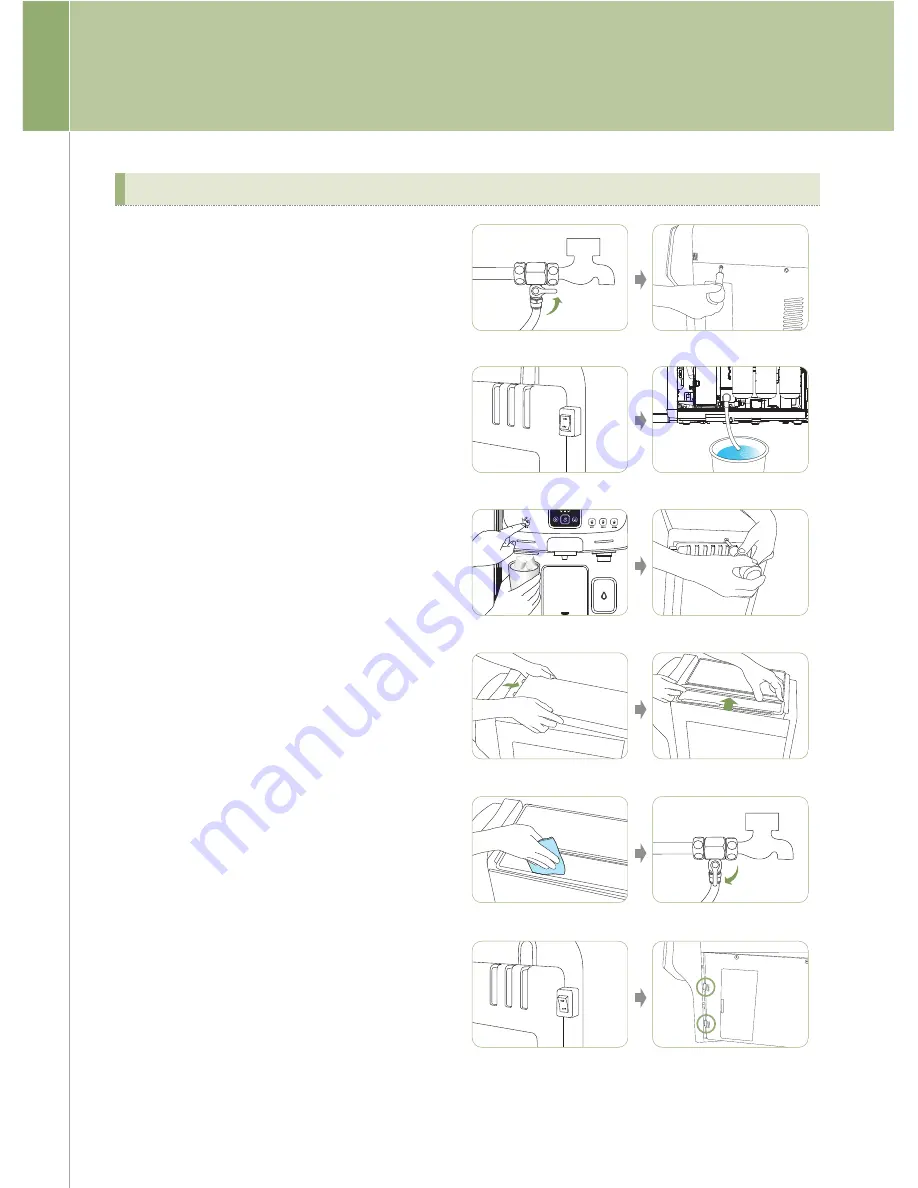
21
Cleaning
Water tank
1. Shut off the source water valve and detach
the cover after loosening the fixed screw on
the right side of the unit.
4. Take all ice out by pushing the Ice button.
5. Loosen the fixed screw at the back side of the
unit and separate the ambient tank cover.
2. Turn the drain switch ON on the rear of
the unit.
※
The cold / ambient water can be drained for
10 minutes by an auto drainage function.
And the cold / ambient water can be
drained as well through the water outlet.
3. Drain the hot and ambient water by
plugging the drain hose to drain valve.
8. Turn the drain switch OFF on the rear of the
unit.
9. Tighten the fixed screws after inserting the
right cover properly.
6. After wiping the ambient water tank cover
with a soft cloth or dry cleaner, assemble the
unit again.
7. Open source water valve.
Содержание CHP-5361DL
Страница 31: ...30 Memo...











































