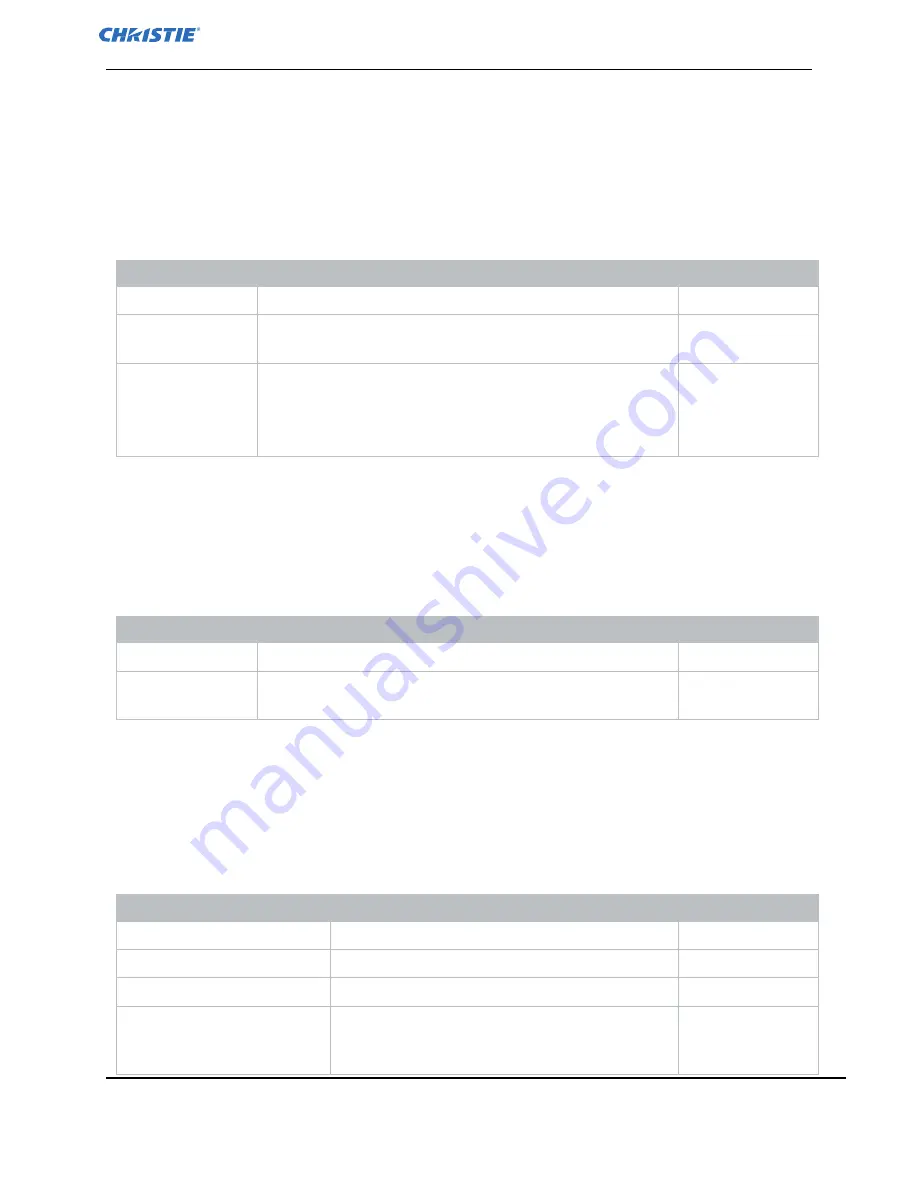
Commands
X80 Serial Commands Reference
68
020-102207-08 Rev. 1 (10-2020)
Copyright
©
2020 Christie Digital Systems USA Inc. All rights reserved.
Syntax for OpMon Mode
OCM <OutputID> <Mode> [<PixelspaceID>]
Response for OpMon Mode
<Result Code>
page
for additional information on Result Codes
.
Arguments for OpMon Mode
Argument
Description
Values
<OutputID>
Sets the ID of the output.
Zero-based
<Mode>
Sets the output mode to OpMon (X20) or Multiviewer with
OpMon preset type (X80).
OpMon
<PixelspaceID>
Optional. Sets the program pixelspace to focus OpMon. If a
preview ID is supplied, its associated program pixelspace is
applied.
Default: ALL PGM/PVW.
—
Syntax for SourceMon Mode
OCM <OutputID> <Mode>
Response for SourceMon Mode
<Result Code>
page
for additional information on Result Codes
.
Arguments for SourceMon Mode
Argument
Description
Values
<OutputID>
Sets the ID of the output.
Zero-based
<Mode>
Sets the output mode to SourceMon (X20) or Multiviewer
with SourceMon preset type (X80).
SourceMon
Syntax for AUX Mode
OCM <OutputID> <Mode> [<SourceName> <BackgroundColorRed> <BackgroundColorGreen>
<BackgroundColorBlue>]
Response for AUX Mode
<Result Code>
page
for additional information on Result Codes
.
Arguments for AUX Mode
Argument
Description
Values
<OutputID>
Sets the ID of the output.
Zero-based
<Mode>
Sets the output mode to Aux.
Aux
<SourceName>
Source name from Sources list.
—
<BackgroundColorRed>
<BackgroundColorGreen>
<BackgroundColorBlue>
Defines a color for the background.
0-255






























