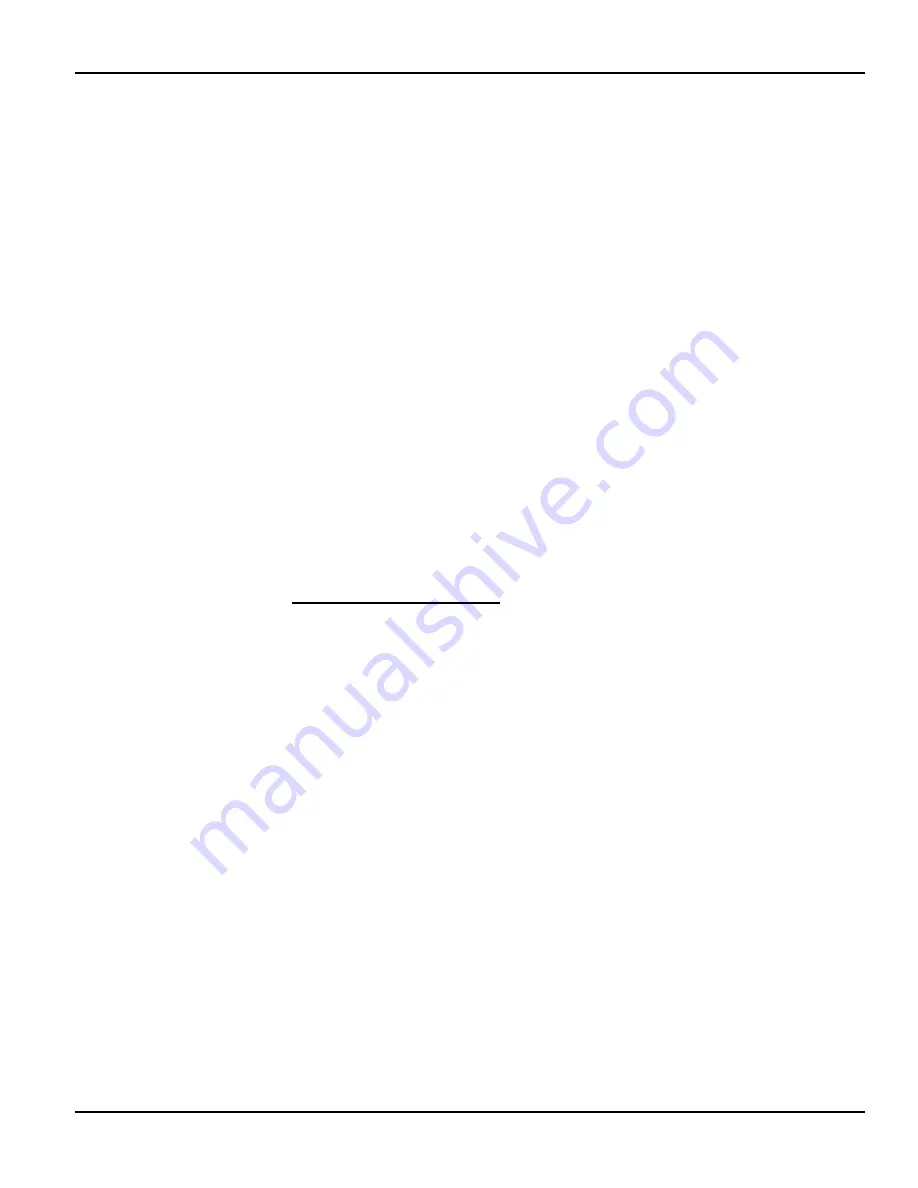
Section 3: Operation
3-48 Christie DS+60/DW30/Matrix 3000 User’s Manual
“Anamorphic” for NTSC signals having narrower pixels--this will stretch the pixels
horizontally to regain the intended aspect ratio of the PIP image. NOTE: If the image
is already resized at the source it will remain that way in the PIP window. If, for
example, an NTSC signal is already set to anamorphic through the Resize and Preset
menu it will remain that way in the PIP window. If the NTSC signal is formatted as
widescreen at the source, then the image in the PIP window will appear with black
bars above and below it.
PIP Image Settings —
SUBMENU
Adjust the PIP (secondary image) without affecting the size or position. The primary
image remains unchanged. See 3.5, Adjusting the Image for details
PIP Border Width
Set the desired line thickness for your PIP window border.
PIP Border Color
Select the desired color for the PIP window border.
NOTES: 1) Numbers 7 and 8 on the Picture-in-Picture and Switching submenu
control switching parameters. 2) Disable PIP in order to work with Seamless
Switching. 3) Disable PIP and Best Switching for Interlaced sources > 35kHz.
Seamless Switching is the ability to instantly and/or smoothly switch sources, and is
controlled with options 7 and 8 in the PIP and Switching menu. To use Seamless
Switching, PIP must be disabled.
Tips for best source switching:
•
Make sure a channel has been configured for each source.
•
Progressive digital and analog sources are recommended.
•
Set Image Optimization to Best Switching (see below).
•
For best results, use the same frame rate and gamma setting for each.
NOTE: Avoid using two Interlaced sources.
Image Optimization
Choose whether to use Best Switching or whether you prefer to optimize image
quality, whichever best suits your needs. When Best Switching is selected, sources are
switched almost instantaneously without a dark state in between images. Eight-bit
processing is used to maximize the opportunity for a seamless transition. Best
Switching is recommended only when seamless switching is necessary. Best Quality
maximizes allocated resources to maintain image quality by using 10-bit processing
and a single source only. If selected, there may be a brief dark state between images.
NOTE: Disable PIP and Best Switching for Interlaced sources > 35kHz.
Fade Time
Set how long (in seconds) it takes to gradually dissolve one image into another for a
source switch when Image Optimization is set to Best Switching. NOTE: PIP must be
disabled for Fade Time to take effect. Also, the PIP window must be closed to activate
it.
Working with Seamless
'
Switching
Содержание DS+60
Страница 2: ......
Страница 104: ......
Страница 110: ......
Страница 118: ......
Страница 120: ......
Страница 122: ...Appendix C Serial Communication Cables C 2 Christie DS 60 DW30 Matrix 3000 User s Manual...
Страница 124: ......
Страница 130: ......
Страница 131: ...Appendix G 300W P VIP Product Safety Data Sheet Christie DS 60 DW30 Matrix 3000 User s Manual G 1...
Страница 132: ...Appendix G 300W P VIP Product Safety Data Sheets G 2 Christie DS 60 DW30 Matrix 3000 User s Manual...
Страница 133: ...Appendix G 300W P VIP Product Safety Data Sheets Christie DS 60 DW30 Matrix 3000 User s Manual G 3...
Страница 134: ......
















































