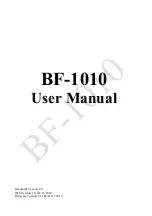5
3. After the IP Search window appears, it will display all BF-1010 currently in the domain
to which it belongs. The window will display BF-1010's
Terminal ID, Model Name, IP
Address, Subnet Mark, Gateway, Mac Address, Software IP
, click BF-1010 displayed in
the window, the relevant information of the selected BF-1010 will be displayed at the
bottom of the window, as shown below:
4. The BF-1010 information displayed at the bottom of the window can be directly
modified to the BF-1010. The parts that can be modified are IP Address, Subnet Mask,
Gateway, Software IP, Software Port, Terminal ID. After modifying the required
information
(MAC Address cannot be modified)
, after clicking
Alter
, the message
window of successful modification will be displayed, as shown below:
Содержание BF-1010
Страница 5: ...2 Endpoint description ...
Страница 14: ...11 Network operation mode Data PORT 1 1 TCP Server ...
Страница 33: ...30 Management 1 Device Administration Setting ...
Страница 35: ...32 2 System Status Monitor ...