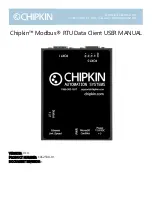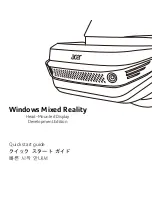Chipkin™
Modbus® RTU Data Client
User Manual
3381 Cambie Street, #211
© 2018 Chipkin Automation Systems
Vancouver, BC, Canada, V5Z 4R3
All rights reserved
1-866-383-1657
Chipkin.com
Page 5 of 55
Figure 4.7-4 - Importing the Configuration File .................................................................................................34
Figure 4.7-5 - Import Successful ...........................................................................................................................35
Figure 4.7-6 - Export Configuration .....................................................................................................................35
Figure 5.1-1 - DB9 Gender Changers ...................................................................................................................37
Figure 5.1-2 - RS232 Mini-Tester .........................................................................................................................37
Figure 5.2-1 - Setup reference card ......................................................................................................................38
Figure 5.2-2 - IP Setup tool ....................................................................................................................................38
Figure 5.5-1 - IP Setup tool ....................................................................................................................................40
Figure 5.6-1 - AutoUpdate tool window..............................................................................................................41
Figure 5.6-2 - AutoUpdate tool window..............................................................................................................41
Figure 5.6-3 - Firmware update success ..............................................................................................................42
LIST OF TABLES
Table 1 - Document Revision History .................................................................................................................... 6
Table 2 - Communication Ports .............................................................................................................................11