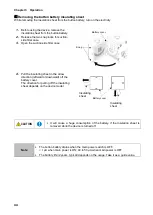Chapter 4
Configuring
Settings
(
MODE SELECT Mode
)
48
4.2.1
Shaking manual setting mode
Perform shaking while the device is in shutdown state.
1.
Move to the MODE SELECT mode.
2.
Press the Up/Down arrow buttons to move to the shaking manual operation mode.
3.
Press the ENTER button.
The prompt “press enter key” appears.
4.
After the ENTER button is pressed, the device performs shaking for 20 seconds.
5.
To exit this mode, press the MODE SELECT button to return to normal mode.
4.2.2
Shaking time setting mode
The shaking operation time can be changed as desired.
(Setting range: 20
~
180sec Initial setting: 20sec)
1.
Move to the MODE SELECT mode.
2.
Press the Up/Down arrow buttons to move to the Shaking setting mode
(“
Shaking Set
”)
.
3.
Press the ENTER button.
4.
Press the Up/Down arrow buttons to move to the Shaking time setting mode
(“
ShakeTime ***sec
”)
.
5.
Press the ENTER button.
6.
Use the Right/left arrow buttons to change the digit,
and the Up/Down arrow buttons to change the value.
7.
Press the ENTER button to determine the value.
8.
To exit this mode, press the MODE SELECT button to return to normal mode.
4.2.3
Interval time setting mode for Auto shaking
The shaking operation time can be changed as desired.
(Setting range: 0
~
60min Initial setting: 60min)
1.
Move to the MODE SELECT mode.
2.
Press the Up/Down arrow buttons to move to the Shaking setting mode
(“
Shaking Set
”)
3.
Press the ENTER button.
4.
Press the Up/Down arrow buttons to move to the Interval time setting mode for Auto shaking
(“
Interval ***min
”)
.
5.
Press the ENTER button.
6.
Use the Right/left arrow buttons to change the digit,
and the Up/Down arrow buttons to change the value.
7.
Press the ENTER button to determine the value.
8.
To exit this mode, press the MODE SELECT button to return to normal mode.
Содержание CBA-1000AT3-HC-DSA-V1
Страница 34: ...第 7 章 付録 32 7 3 電気回路図 7 3 1 CBA 1000AT3 HC DSA V1 T CE これらの基板は説明の ため反体面を透視した 状態で記載しています ...
Страница 69: ...CMN012 ...