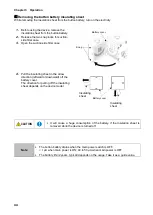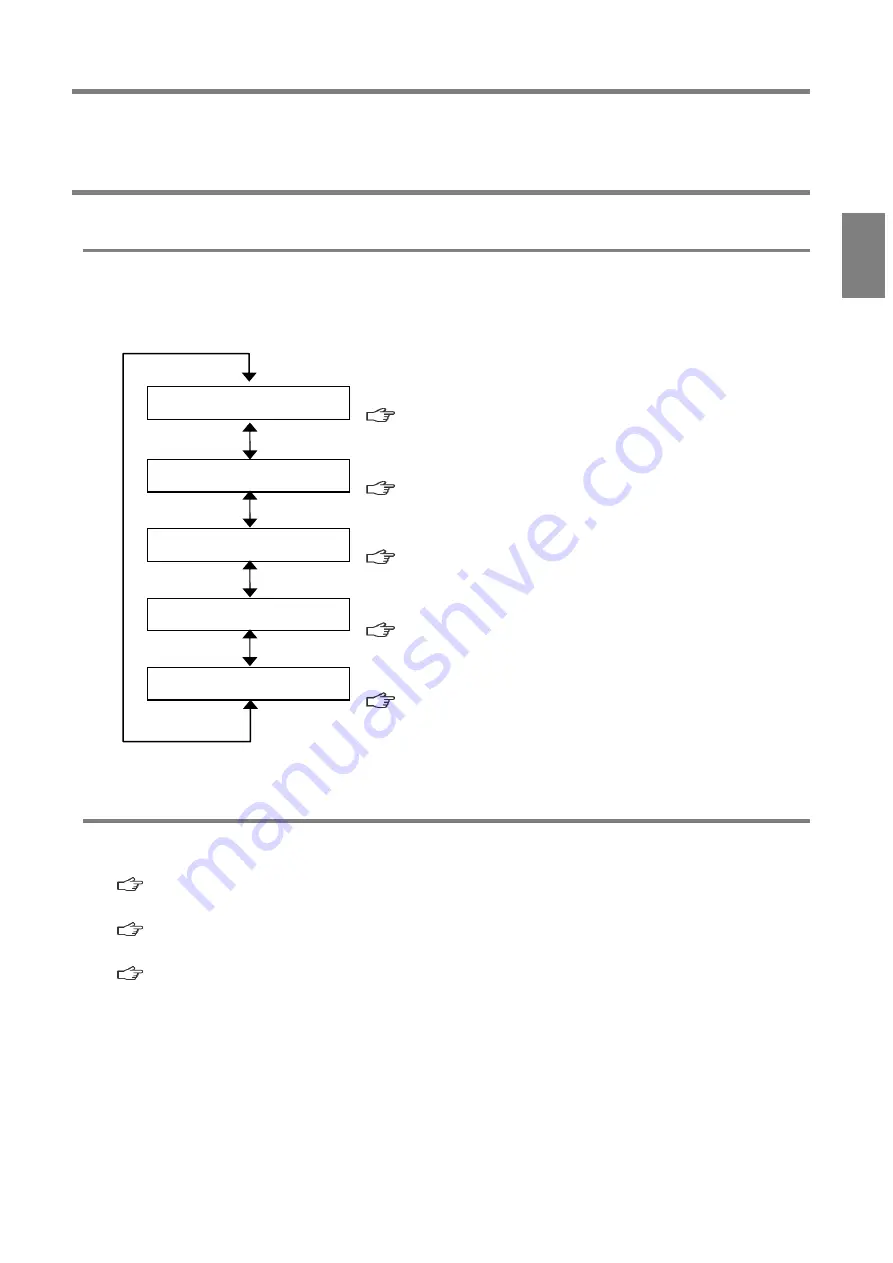
Chapter 4
Configuring
Settings
(
MODE SELECT Mode
)
CMN012-005
47
E
nglis
h
Chapter 4
Configuring Settings
(
MODE SELECT Mode
)
4.1
Screen Transitions in MODE SELECT Mode
To move to the MODE SELECT mode, press the MODE SELECT button during stoppage.
The Up/Down arrow buttons cycle through parameters.
4.2
Shaking Setting mode
Set the following items
•
Manual operation of shaking
Page 48
•
Setting the shaking time
Page 48
•
Set the total time until the auto-shaking starts.
Interval time setting mode for Auto shaking
Page 48
[Com Setting]
[Volume Down ST]
[Other Setting]
[Error Data]
Communication format setting mode
(
Page499)
Air volume-down alert timing setting mode
(
Page 49)
Other setting mode
(
Page 50)
Error history mode
(
Page 51)
[Shaking Manual]
Shaking Manual operation mode
(
Page47)
Содержание CBA-1000AT3-HC-DSA-V1
Страница 34: ...第 7 章 付録 32 7 3 電気回路図 7 3 1 CBA 1000AT3 HC DSA V1 T CE これらの基板は説明の ため反体面を透視した 状態で記載しています ...
Страница 69: ...CMN012 ...