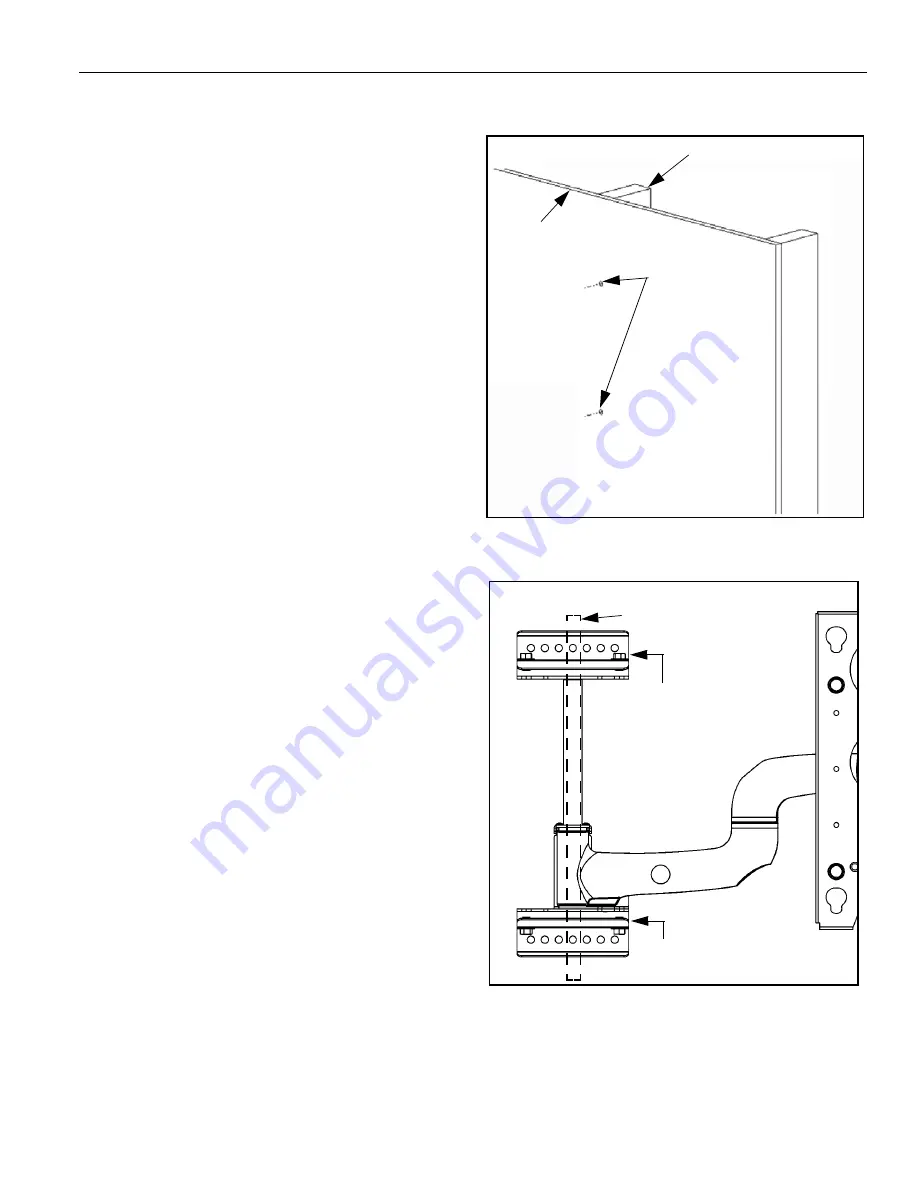
Installation Instructions
Model MSP-SPWH (PWH™)
5
INSTALLATION
WARNING:
Improper installation can result in serious
personal injury!
WARNING:
It is the responsibility of the installer to
verify that the wall to which the mount is anchored will
safely support five times the combined load of all
attached components and equipment. If not, reinforce
the structure before installing the mount.
Locate Single Wood Stud
1.
Determine the exact mounting location prior to
installation, considering screen size and the unit’s
total swing arm radius. Keep in mind that the pilot
holes must be drilled in the center of a wood stud or
other supporting framework.
NOTE:
Install the mount on a single wall stud or other
supporting framework that is vertical or
horizontal.
2.
Using a stud sensor, locate the wood stud where you
will mount the mount (see figure 1).
3.
Draw a level line to indicate the desired height of the
top mounting bracket.
4.
With an assistant, lift and hold the mount against wall.
NOTE:
The mount can be fastened to the wall stud using
any parallel set of mounting holes on the top and
bottom brackets.
5.
Select the mounting holes on the top bracket and
bottom where the lag bolt will be installed (see figure
2). Use a pencil, awl, or small nail to mark the
mounting hole where the pilot hole will be drilled into
the center of the wood stud.
6.
With an assistant, lay the mount down on the floor.
7.
Drill two pilot holes where the mounting holes were
marked for anchoring the mount (see figure 1).
a. If you use 5/16” lag bolts (not included), use a 7/
32” drill bit.
b. If you use 3/8” lag bolts (not included), use a 9/32”
drill bit.
Figure 1: Single Wood Stud
Figure 2: Select Parallel Mounting Holes
Wood Stud
Pilots Holes
Wall
Select mounting hole
Select the same mounting hole
on bottom bracket.
on top bracket.
Example:
Parallel set of mounting holes.






























