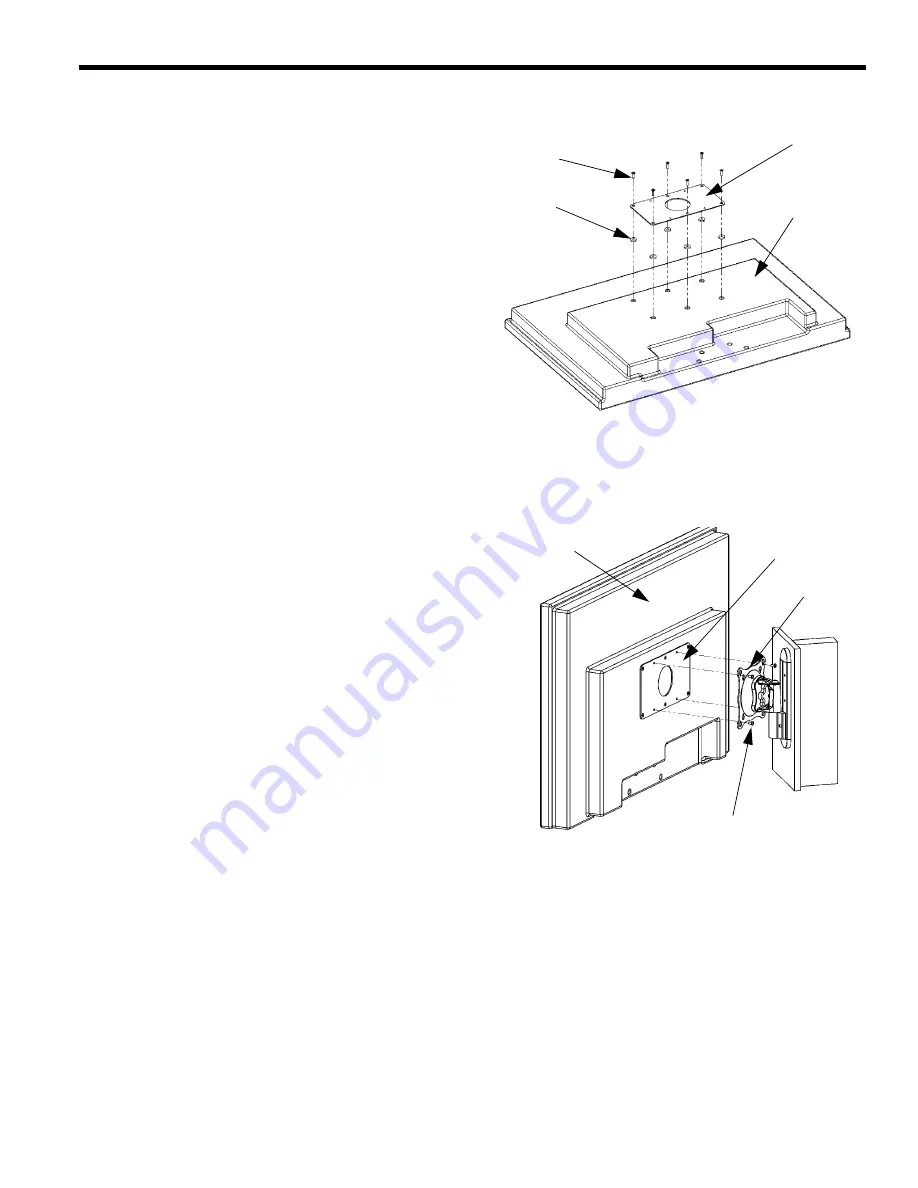
Installation Instructions
MSP-BBSP
5
INSTALLATION (200mm x 100MM)
Attach Interface Adapter to Display
1.
Select six M4 X 16mm Phillips flat head screws and six
1/8” nylon retaining spacers.
2.
Place display face down on a clean dry surface.
3.
Align six 1/8” nylon spacers over mounting holes in dis-
play back (see Figure 7).
4.
Align interface bracket mounting holes with 1/8” nylon
spacers.
5.
Install six M4 X 16mm Phillips flat head screws through
six mounting holes in interface bracket, spacers and into
display (see figure 7).
6.
Tighten six M4 X 16mm Phillips flat head screws
.
Attach Centris Bracket to Display
1.
Start two M4 x 8mm Phillips pan head screws into the top
two mounting holes of interface bracket (see figure 8).
2.
Hang mount from two screws.
3.
Install the remaining two M4 x 8mm Phillips pan head
screws into the bottom two mounting holes of interface
bracket.
4.
Secure the display to the mount (Centris bracket) by tight-
ening four M4 x 8mm Phillips pan head screws.
Interface Bracket
M4 X 16mm
Phillips Flat Head Screws (6)
1/8” Nylon Spacers (6)
Display
Figure 7. Install Interface Bracket
Interface Bracket
M4 X 8mm
Phillips Pan Head Screws (4)
Display
Centris Bracket
Figure 8. Attach Centris Bracket to Display
Содержание MSP-BBSP
Страница 1: ......


























