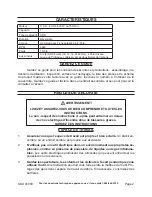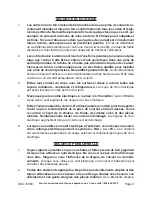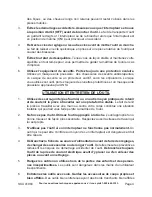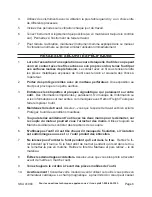Page 11
SKU 41983
for technical questions, please call 1-800-444-3353.
warning: Move the Switching knob and Main Handle only when the motor is stopped.
Attempting to move either the Switching Knob or Handle while the motor is engaged
will result in abrupt bit rotation and can cause serious personal injury and/or property
damage.
warning: when moving the Switching knob and Handle, make sure both actively
click into the desired position.
If not actively engaged, the Knob or Handle could
slip out of position, resulting in unexpected tool performance.
The front Switching Knob (22) has on one side- a symbol of a Hammer and a Drill. On
•
the other side is a symbol of just a Hammer. The Main Handle (91) can be pointed either
right or left. There are symbols for a Hammer and Drill on the left side and a symbol for
a Drill only on the right side.
To drill only,
•
set the Switching Knob (22) so that the picture of the Hammer and Drill are
facing forward. Turn the Main Handle (91) so that it points to the right at the Drill symbol
(See Figure 2).
To Hammer Drill,
•
set the Switching Knob (22) so that the Hammer and Drill are facing
forward. Turn the Main Handle (91) so that it points to the left at the Hammer and Drill
symbol.
To chisel,
•
set the Switching Knob (22) so that the picture of the Hammer only points
forward. Turn the Main Handle (91) so that it points left to the Hammer and Drill
symbol.
nOTE:
Break Point (Bull) Bits and cold chisels are to be used when the Selector Switch is in the
hammering position only. Using these bits/chisels with the Selector Switch in the hammer/drill
position will result in unexpected tool performance.
OpERATiOn
Before plugging in the electrical cord, insert the desired bit and adjust the Auxiliary Handle
1.
and Depth Gauge to the desired positions (See earlier sections).
While keeping your finger off the “ON” trigger Switch (96), plug in the electrical cord.
2.
When ready to use the Rotary Hammer, first depress the “ON” trigger Switch (96) and allow
3.
the unit to run without load for approximately one minute. This allows parts to become
properly lubricated. Check to see if the operating tool sounds normal. Once the tool has
been warmed up, it is ready for use.
To turn off the Rotary Hammer, release the trigger Switch (96).
4.