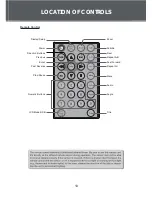21
Various features of the player can be adjusted in the SETUP menu.
1. Press
twice to enter the player’s setup menu.
2. Press the direction buttons to select the desired item.
3. Press ENTER to con
fi
rm.
English
English
English
English
SETUP
Video
Language
View Mode
Sets the view mode of DVDs.
Auto Fit
Содержание TFDVD7002D
Страница 26: ......