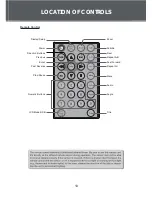16
GETTING STARTED
Using the Remote Control
To load a battery in the remote:
Pull in the direction of the arrow.
1.
Slide the compartment out.
2.
Place the battery in the compartment with the positive side ( + ) facing up.
3.
Push the compartment in to close.
4.
Point the remote at the remote sensor of the photo frame at a distance of no more than 15″
•
and at an angle no greater than 60 degrees.
Batteries will last for about one year under typical usage.
•
Replace the batteries if the remote is no longer working.
•
Do not spill water on the remote control.
•
Do not use the remote control for other equipment at the same time.
•
Remove the batteries if the remote control will not be in use for an extended period of time.
•
See Power Connections section.
.
Содержание TFDVD7002D
Страница 26: ......