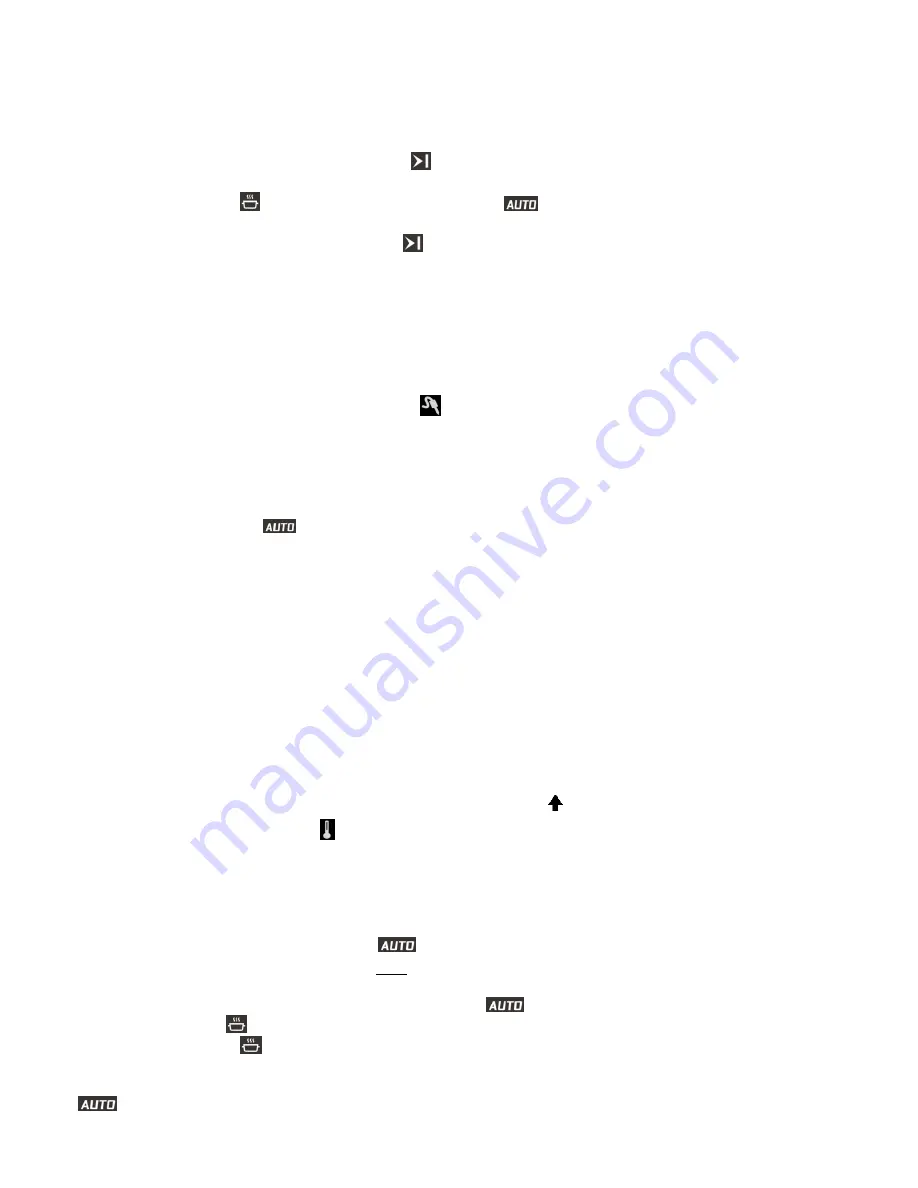
4.8.2.
FULL AUTOMATIC COOKING
This method is used when you want the food to be ready at a certain time in the future, given that the
cooking duration is programmed beforehand. Therefore, this method is also called „Delayed Cooking‟.
1.
Go through steps 1 to 3 of half automatic cooking (setting the cooking duration).
2.
Press the
“M”
button once again,
starts flashing.
3.
Adjust the desired end time by pressing the timer minus to decrease or the timer plus to
increase.
symbol will disappear whereas
symbol is still there, indicating that a
delayed cooking is programmed and cooking has not stated yet.
4.
After a few seconds, the flashing
will disappear, adjustment is completed.
Note: Half and Full Automatic Cooking is only possible when no meat probe is connected.
4.8.3.
COOKING WITH MEAT PROBE
Meat probe is a sensor, to be plugged into its female receptacle inside the oven (in case the receptacle
is present and connected to the electronic board,
See 5.Connection Diagram)
and inserted into the meat to be
cooked. Whenever the meat probe is plugged in,
symbol will be visible on the timer display. Cooking is
automatically ended when the meat reaches the desired temperature.
1.
Select the desired cooking function and adjust (if desired) the Temperature
(See.: 4.5.
Changing the Assigned Default Oven Temperature).
2.
Press the
“M”
button, the
°C
symbol
on the right hand side of the timer display will start to
flash
.and the
symbol will appear on the screen. Left digits of the Timer display will show
the actual meat temperature, the probe is currently measuring, whereas the right ones are
showing the default Temperature set value (The Temperature, when cooking will be
terminated when reached).
3.
Adjust the desired meat temperature for cooking end by timer minus or timer plus buttons.
Values from „2 d the current measured value (minimum 20°C) to 99°C are allowed.
4.
After a few seconds following the last button press, the flashing
°C
will get stable, adjustment
is completed. The actual meat temperature is displayed on the left, the adjusted Temperature
of the meat probe, when cooking should end , on the right digits.
4.8.4.
TEMPERATURE INDICATION DURING COOKING
The 5 bars on the temperature display give an indication about the actual oven temperature. Each bar
is assigned to 1/6th of the adjusted value
(See 3.5 Temperature Display).
During initial heat up of the oven,
as the oven tries to reach the adjusted oven cavity Temperature,
will be visible on the screen and will
disappear once this occurs. The
symbol indicates that the oven heaters are currently active. During
cooking, the oven heating elements will switch on and off to regulate the set Temperature and this symbol
will indicate the current status of the heating elements.
4.8.5.
AUTOMATIC END OF COOKING
After cooking ends automatically,
will flash on the Timer Display , the heating elements are
off, buzzer alarm will sound. Stopping just the alarm sound is possible by any button press, whereas in
order to make the oven active too (to energize the heating elements), press the
“M”
button or both timer
minus and plus buttons simultaneously, in that case
will dissapear and cooking will proceed
(symbolized by the
on the display).
To switch the oven off, the cooking function selector has to be
set to position 0 (off) (
will disappear)!
If none of the button presses mentioned above occur, buzzer alarm will stop after 7 minutes, but
will continue to flash (until the
“M”
button or both timer minus and plus buttons are pressed
simultaneously) , to indicate that the oven is inoperative (heaters disengaged).
Содержание EH-BO1107S
Страница 28: ......





































