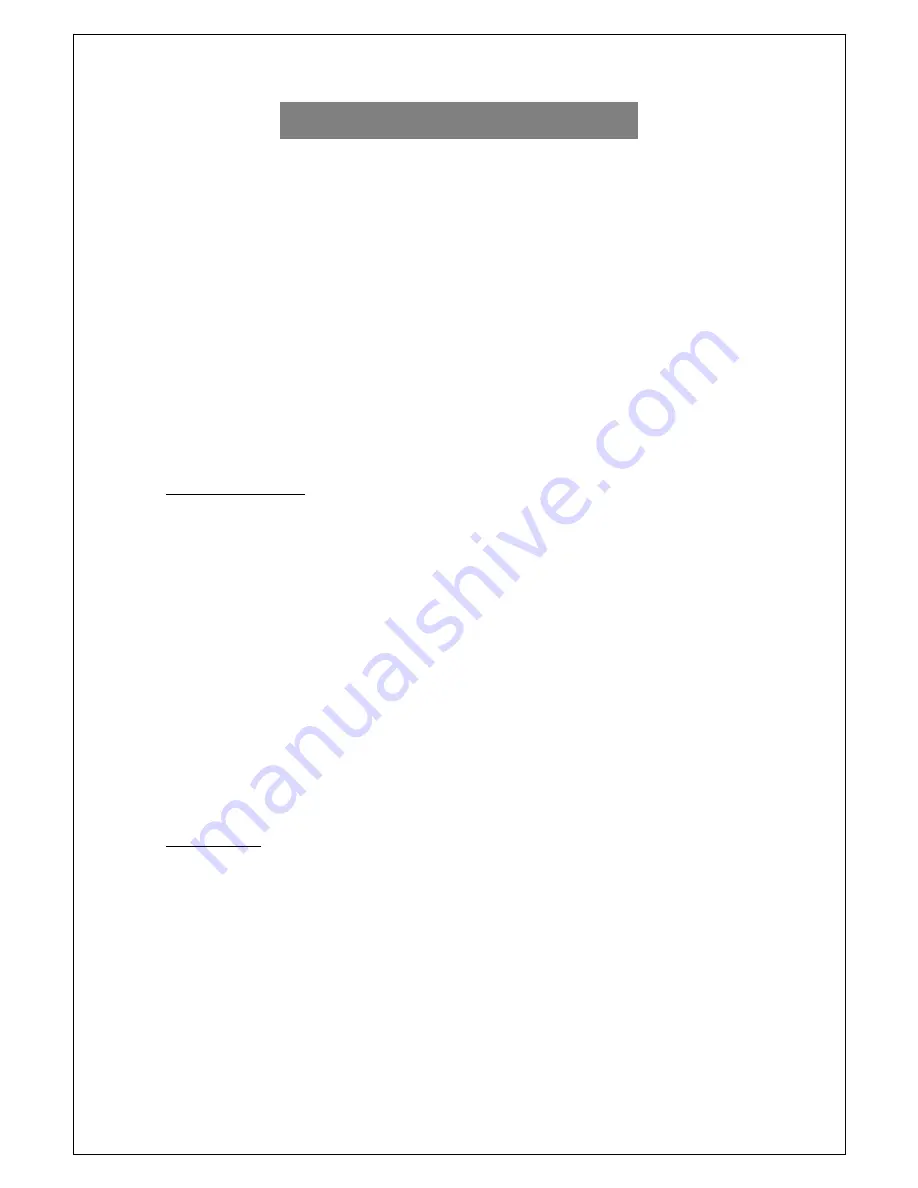
6
HOW TO USE YOUR TOASTER
1.
Insert the slices of bread.
2.
Select the desired toast setting.
3.
Press down the carriage lever completely, the lever will then latch into
position.
4.
After completion of each toasting cycle, the bread will automatically pop
up and the appliance with switch itself off.
5.
Carefully remove the bread from the toaster.
NOTE:
All types of bread can be used for toasting, but the slices should
not be to thin or too thick. Fresh bread and dark coarse bread require
longer toasting than drier bread; set appliance with this in mind.
Toaster Functions
•
TOAST:
This is the default setting for general bread. Just adjust the toast shade
selector and push the lever downwards to switch on the toaster.
•
REHEAT:
Use this function to warm up toasted or cooled bread. Press the
reheat button and push the lever downwards to switch on the toaster.
•
DEFROST:
This function defrosts and toasts frozen sliced bread in one
operation. Press the defrost button, adjust the toast shade selector to your
preference and push the lever downwards to switch in the toaster.
•
BAGEL:
This function is useful for bagels, English muffins or dark whole meal
bread. Press the bagel button, adjust the toast shade selector to your preference
and push the lever downwards to switch in the toaster.
•
CANCEL:
If you wish to stop toasting during a cycle, just press the cancel button
and the toast will pop up immediately.
Helpful Tips
To change your selection user must press the cancel button and then
re-select the preferred function(s).
Selected functions will automatically be cancelled if the carriage lever is
not pushed down in approximately 10 seconds.
Approximately 10 seconds after the carriage lever is pushed down, the
selected functions will be automatically locked. The toast shade selector
will only function when it is adjusted to a lower toast setting. This safety
feature avoids over extended toasting time a cycle.
Содержание RJ06 Series
Страница 12: ...4 GETTING TO KNOW YOUR COFFEEMAKER...

















