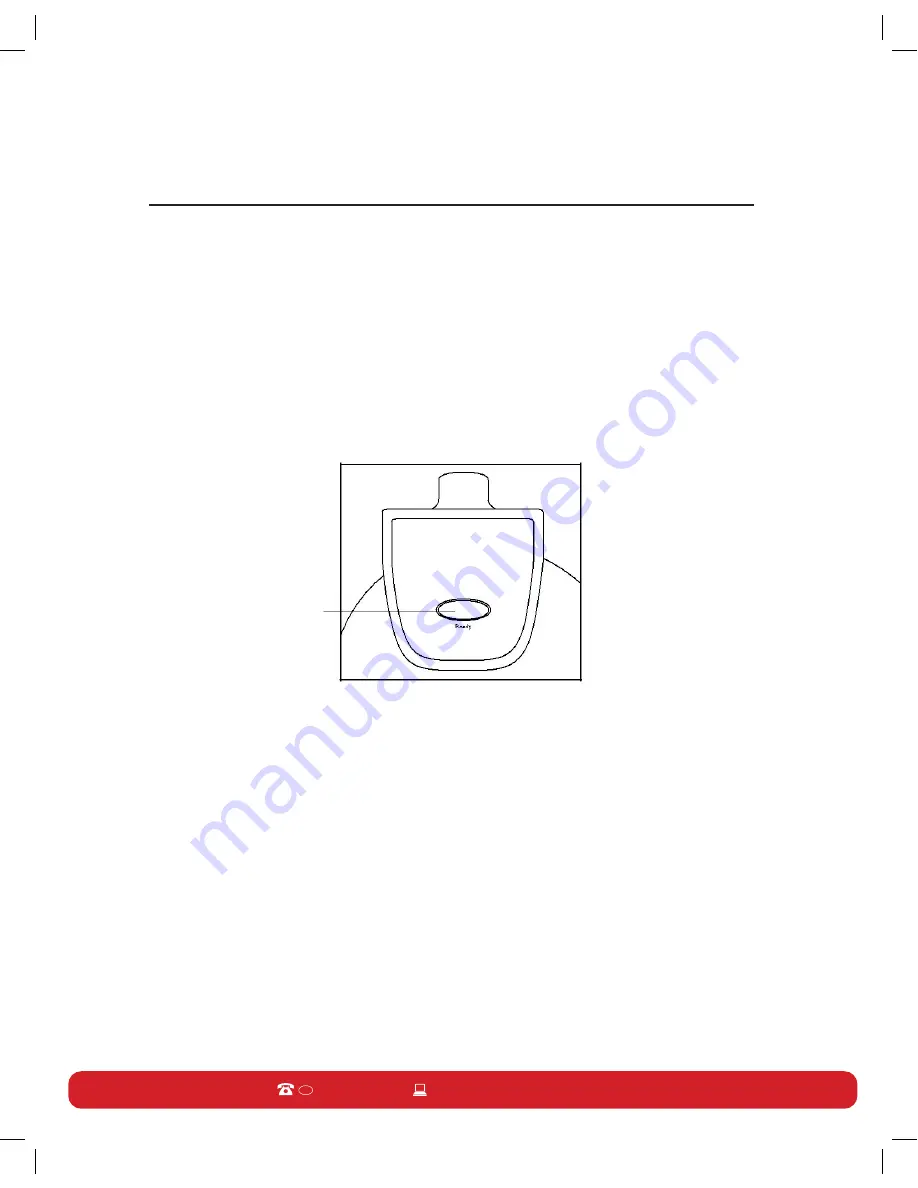
USA
7
AFTER SALES SUPPORT
888-315-8407
MODEL: RJ04-V2
Operating Instructions (cont'd)
3. Turn the browning control dial to the MAX setting to preheat.
4. While preheating, prepare waffle batter.
5. After approximately 5 minutes, the green READY light will illuminate, indicating the
unit is preheated and is ready for use.
6. Set the browning control to the desired setting. A lower setting produces a lighter
browned waffle, while waffles made at a higher setting are darker and crispier.
When preparing a recipe for the first time, set the control to the middle; then adjust
according to preference. Recipes will vary in cook time and shade of brown; batters
with more sugar will brown quicker. Note the perfect setting for each batter recipe for
future use.
7. Pour or ladle
¾
to 1 cup batter onto the bottom cooking plate. Add just enough batter to
fill lower grid so that the peak area is covered. If necessary, use a spatula to spread the
batter to the corners of the plate. Try not to overfill as batter will expand when cooked.
The drip tray will catch any spilled-over batter.
8. The green READY light will turn off as the baking cycle begins.
9. Lower the top cooking plate to close the waffle maker and rotate unit 180° to the bottom
side.
10. The waffle maker will cook until the green READY light (on the backside of the waffle
maker) illuminates. Rotate waffle maker 180° to the top side, until it is flat and locked
into a stable position.
11. Lift the top cooking plate gently; if it pulls on the waffle, continue cooking for 1 minute
and test again. Waffles should be baked according to the temperature control setting
chosen. If the waffles need to bake to a darker finish, close the lid and continue baking
until the desired color is achieved.
Green
READY
light
BOTTOM VIEW
Содержание RJ04-V2
Страница 2: ......
Страница 16: ...Follow Us...


































