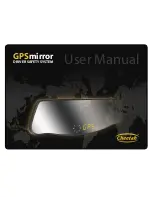6.1 Button functions
During normal driving mode, the button functions are:
Button 1
Enter main menu
Button 2
Display current time
Button 3
A short press will cause the GPS Mirror to speak the
current driving direction, as shown in the
digital compass.
A long press will cause the GPS Mirror to speak your
current “Rescue Me” GPS coordinates. This can
be written down or played to emergency staff.
Button 4
City Mute for optional radar detector. The radar band
will be announced, but the alert tones will be silenced.
Please note:
After pressing button 1 to enter the main menu, the button functions
change to allow the individual menu item settings to be adjusted.
Inside the menu system, the button functions become:
Button 1
Each press will proceed to the next menu item.
Button 2
Up
Button 3
Down.
Button 4
Store and return to normal driving mode.
1
2
3
4
button
button
button
button
6. Menu Items
9