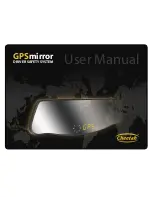3. Registration
and updating
the Trinity™
database
5
The GPSmirror’s memory can store up to 120,000 individual locations.
New locations are constantly added to the Trinity database, so it is
imperative that you regularly update your GPSmirror to ensure you will be
warned of the most up to date information available. We recommend
updating your database at least once every month.
Step 1:
Install the USB driver BEFORE connecting the GPSmirror to your PC.
The CD contains a USB driver for the GPSmirror. The USB driver is also
available from www.support.speedcheetah.com
On your PC, navigate to the GPSmirror CD, then to USB Drivers and select
your operating system. Double click the file and follow the on screen
instructions to install the necessary USB driver.
If you have connected your GPSmirror to your computer before installing
the USB driver, you should unplug the GPSmirror and restart your
computer.
Step 2:
To update the GPSmirror with the latest Trinity database, you should
connect the GPSmirror to your computer, ensure your computer is
connected to the internet, then double click the application named
GPS0102.exe on the CD. You can copy this file to your computer for
easy future access.
The fist time you run the GPS0102.exe application, your Anti-virus
software may ask you for permission for this application to access the
internet. You should click “Yes” or “Accept always”.
If the GPS Update software does not run, ensure Microsoft .Net 1.1 is
installed. Further details are available on support.speedcheetah.com
Registered users of www.speedcheetah .com can sign in and check for the
latest firmware version and GPS Updater software releases.
Macs are not currently supported.
3.1 Warranty registration
To register your GPS Mirror for warranty purposes, visit
www.register.speedcheetah.com
3.2 Updating the GPSmirror with the latest Trinity™ database
The Trinity Database is one of the largest shared resources of fixed speed
camera locations and other important locations from around the world.
For a full list of all the countries that are covered, or are actively being
mapped, please refer to www.speedcheetah.com.
The database contains locations for accident blackspots, fixed speed
cameras, average speed cameras and red light cameras, as well as
commonly-used mobile speed trap locations and general points of
information.