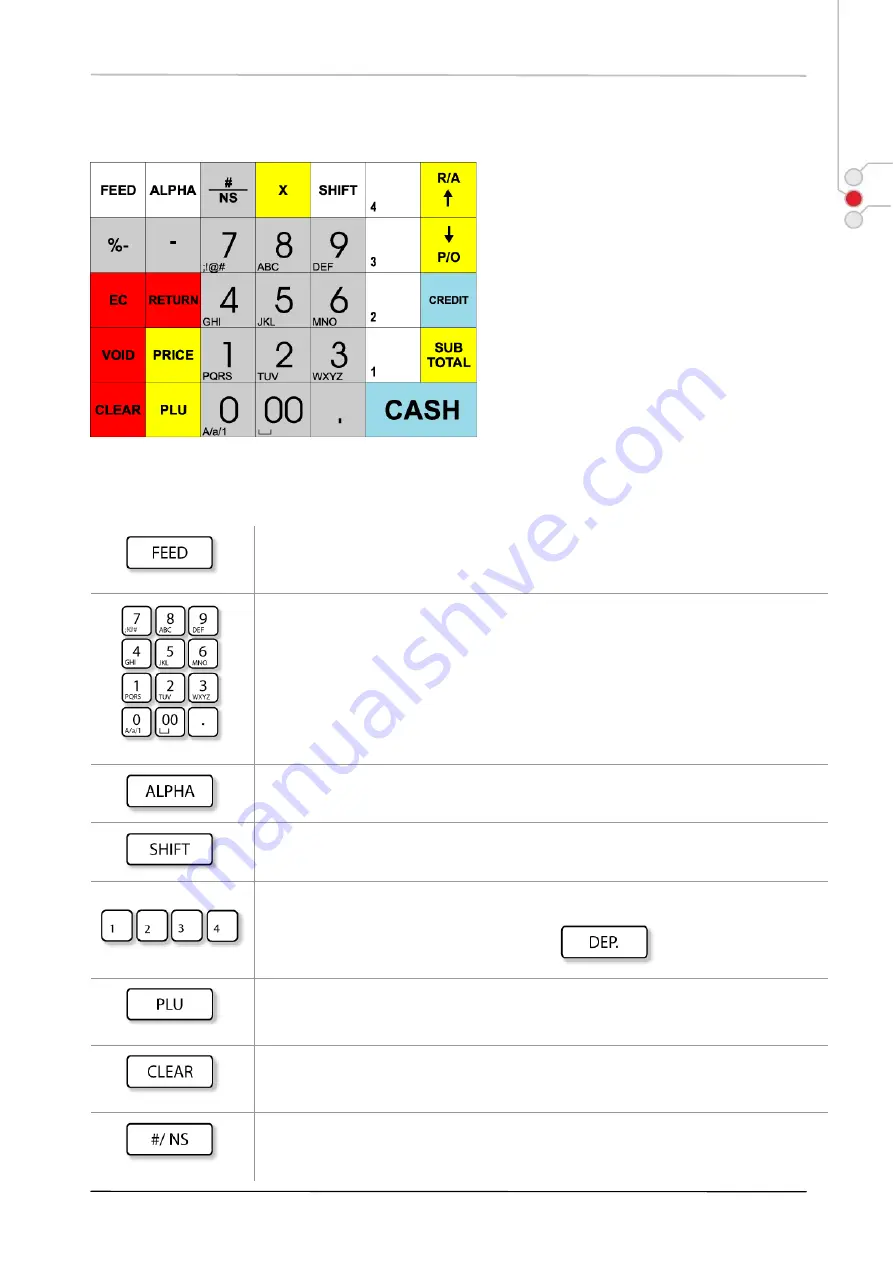
CHD 3050U
User Manual
© Computer Hardware Design
15
3.8 KEYBOARD
3.9 KEY FUNCTIONS
Receipt Feed key.
Used to advance the receipt rolls and operated by holding it
down until the paper has advanced to the required position.
Numeric keys.
Used to enter numeric values. Pressing the
[00]
key once is the
same as pressing the
[0]
key twice consecutively.
The
[ . ]
key is used to designate the decimal point of a quantity.
When switching to character level entry mode, used for entering letter symbols.
Each key must be pressed as many times, as necessary till the desired symbol
appears on the display.
Alphabet Key.
Used to allow text comment entries to be printed on receipt anytime,
during the sale.
Shift key.
Used to switch to second level department key entry and to open
operation mode list.
DP1
– DP8
Department preset keys.
Used to enter each item, serving for classifying
merchandise by department.
(In this manual, departments are designated in the
provided examples by the following key:
.)
PLU (Price-Look-Up) key.
Used to enter a PLU item that is linked to a department.
Clear key.
Used to clear numeric entries not registered yet or to clear error status
after the error condition correction.
Non-Add Number Print / No-sale key.
Used to print a non-add number on the
receipt and journal for future reference and to open the cash drawer unrelated to
a sale.
















































