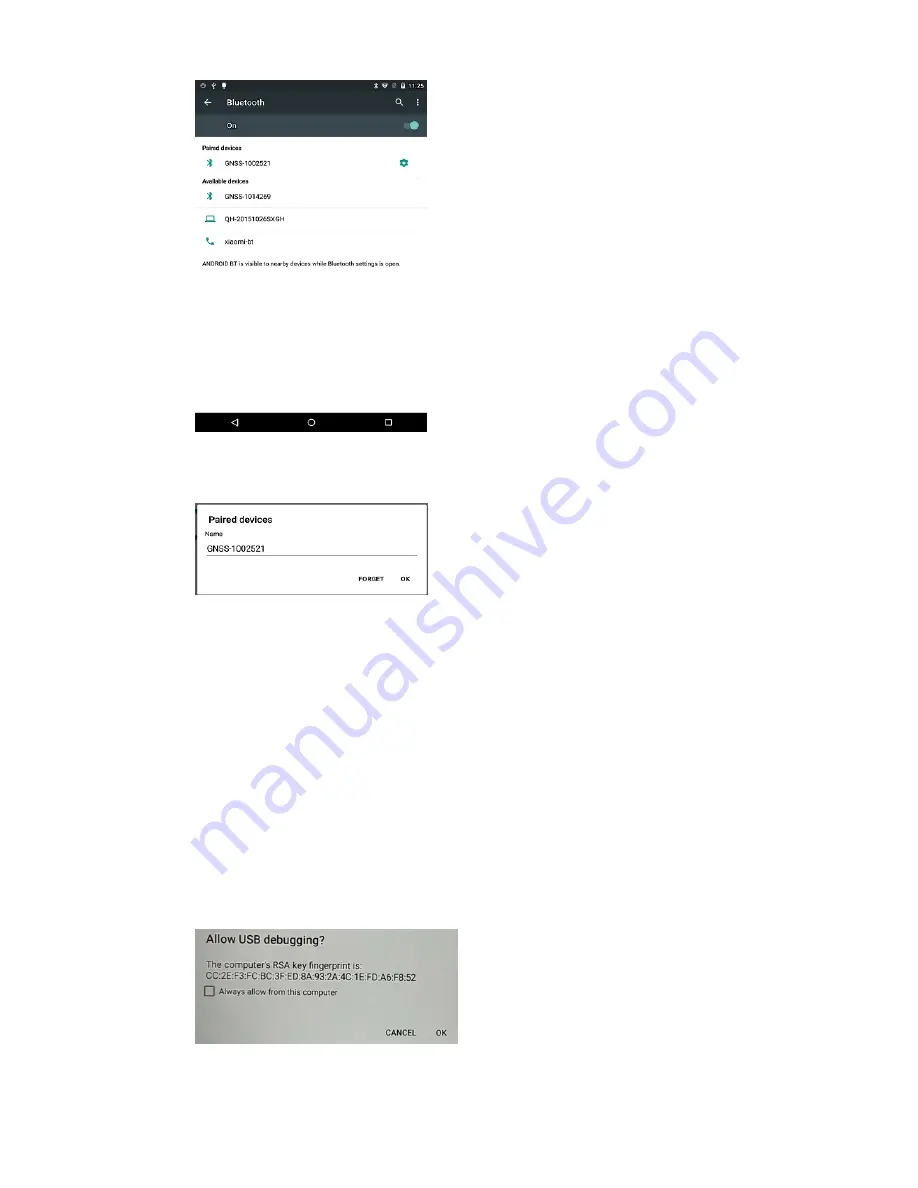
Page
17
Find
nearby
devices
and
pair
with
it.
4.7.
USB
C
ONNECTION
For
connection
or
data
transmission
between
LT600
and
office
computer,
please
use
the
USB
data
cable
as
shown
below.
Click
Settings/Developer
options/USB
debugging
to
make
sure
this
function
is
switched
on.
After
USB
data
cable
is
connected
with
PC,
wait
until
the
Allow
USB
debugging
dialogue
pops
up,
click
OK.
You
can
also
use
third
party
software
to
manage
the
documents
and
data
stored
in
Содержание LT600 SERIES
Страница 1: ...il LT600 SERIES GETTING STARTED GUIDE GNSS DATA COLLECTING TERMINAL...
Страница 9: ...Page 9 3 2 BACK VIEW...
Страница 10: ...Page 10 3 3 SIDE VIEW...
















































