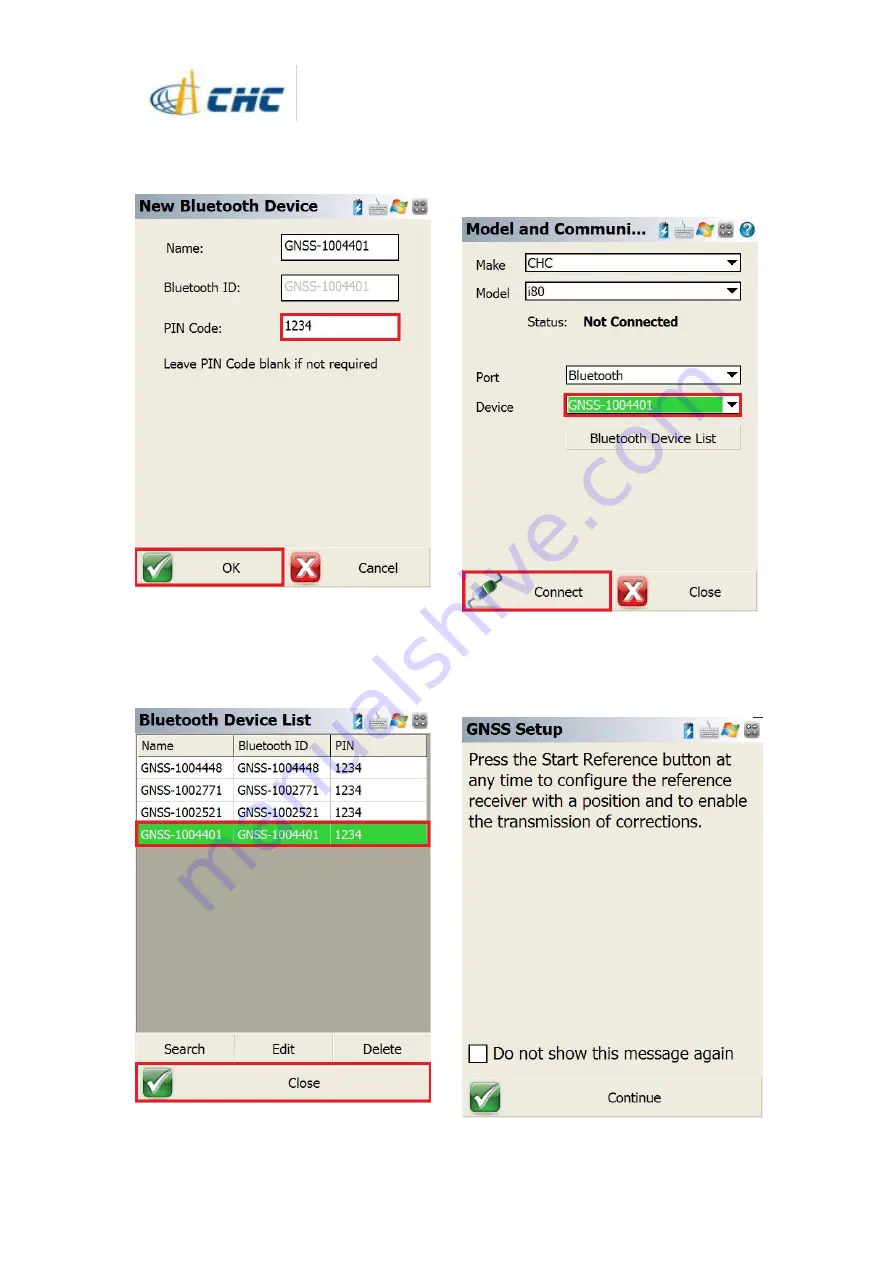
i80 GNSS Receiver Quick Tour with FieldGenius (External Radio Base)
5
12. Type in the
PIN Code of the bluetooth
then click
[OK]
button to finish the device
edit.
13. Then our target device can be selected in
the bluetooth device list. Click [OK] button
back to
[Model and Communication]
interface.
14. The target device can be selected in the
drop-down box then click
[Connect]
button.
The software will build the connection to your
device
15. After successful connection, FieldGenius
will display the following hint, please click [OK]
button








