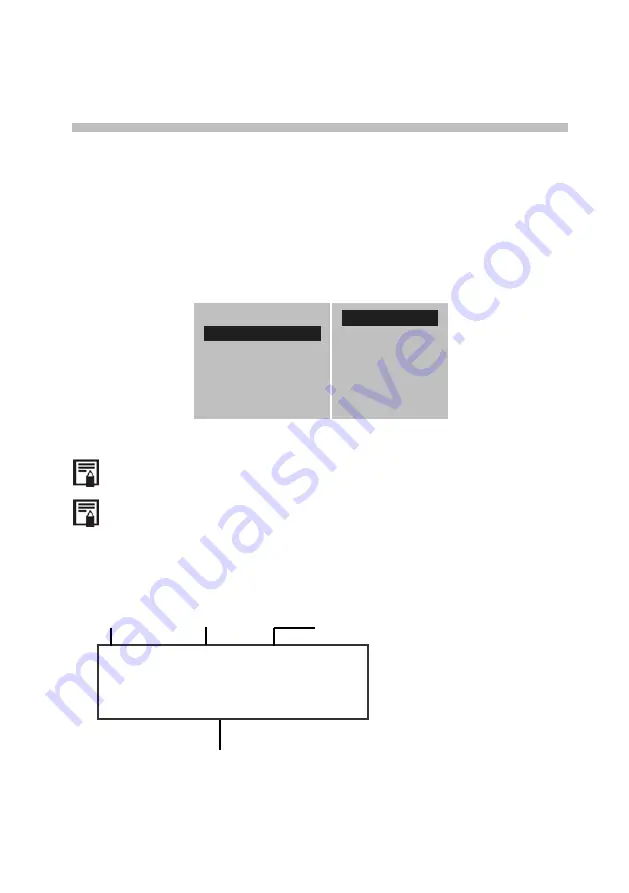
English
32 C.A1886
–C.A1888
7. READING AND ERASING
7.1 OPENING THE IMAGES
You can display recorded images and analyze them on the LCD screen.
1. Press the MENU/ENTER key.
2. Press the UP or DOWN arrow to select the [File] menu.
3. Press the UP or DOWN arrow to select [Open], then press the
MENU/VALIDATION key.
Analysis
►
File
►
IR / Visible
Manual Adj.
Object Param.
System Setup
►
Open
Save
Delete
File setup
►
Voice rec.
Voice Play
4. Select an image and press the MENU/VALIDATION key to open it.
When you open an image, you can analyze it and associate a voice
remark with it.
Selecting an image
1. When the [Open] or [Delete] option is selected in the [File] menu, the
following message is displayed in the bottom left corner of the screen.
File name
Name of the current
folder
Folder amount
00001/00003/002/003
Number of
current file
File amount of
current folder
Number of current
folder
<DIR> RAYCA001
Ouvrir CA00001.SAT





























