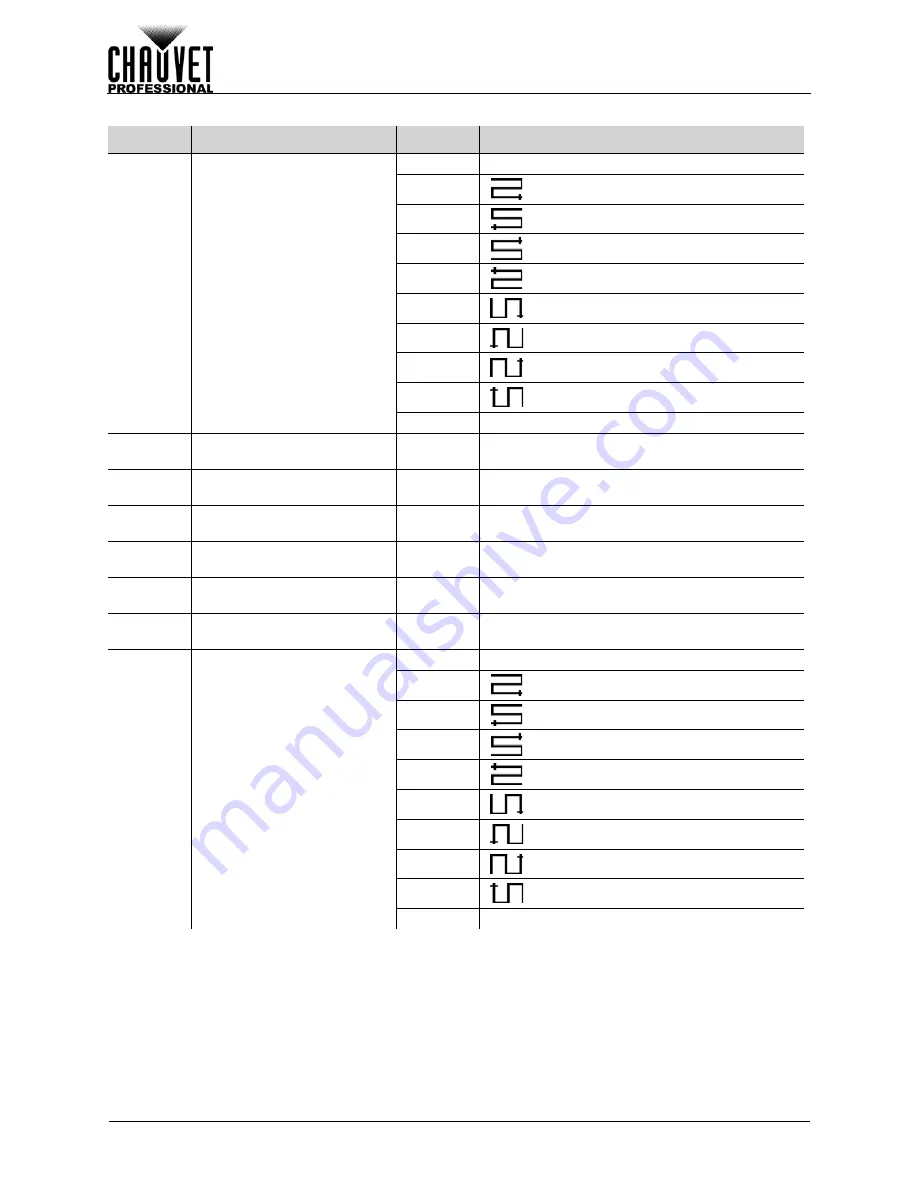
20
O
PERATION
VIP Drive 43s User Manual Rev. 1
Art-Net™ Values
(cont.)
Backup
The VIP Drive 43s can save up to 10 different settings configurations to be recalled at any time or loaded
onto another VIP Drive 43s.
To access the Backup menu:
1.
Press
<MENU>
to access the menu.
2.
Turn the
<SCROLL/ENTER>
knob until
Backup
is selected.
3.
Press the
<SCROLL/ENTER>
knob.
C
HANNEL
F
UNCTION
V
ALUE
P
ERCENT
/S
ETTING
88
Port 3 Data Flow
(Ch. 8 must
be 190–195)
000
009
No function
010
019
020
029
030
039
040
049
050
059
060
069
070
079
080
089
090
255
Reserved for future use
89
Port 4 Horizontal Panel
Quantity
000
255
1 to maximum (Ch. 8 must be 190–195)
90
Port 4 Vertical Panel
Quantity
000
255
1 to maximum (Ch. 8 must be 190–195)
91
Port 4 Horizontal Pixels Per
Panel
000
255
1 to 900 (Ch. 8 must be 190–195)
92
Port 4 Fine Horizontal
Pixels Per Panel
000
255
1 to 99 (Ch. 8 must be 190–195)
93
Port 4 Vertical Pixels Per
Panel
000
255
1 to 900 (Ch. 8 must be 190–195)
94
Port 4 Fine Vertical Pixels
Per Panel
000
255
1 to 99 (Ch. 8 must be 190–195)
95
Port 4 Data Flow
(Ch. 8 must
be 190–195)
000
009
No function
010
019
020
029
030
039
040
049
050
059
060
069
070
079
080
089
090
255
Reserved for future use
Содержание VIP Drive 43s
Страница 1: ...User Manual ...
















































