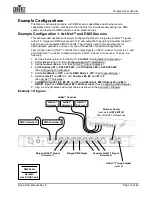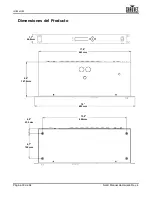Configuration And Operation
Page 16 of 64
Net-X User Manual Rev. 4
Ethernet Configuration
To set the Net-X to receive and send either Art-Net™ or sACN, follow the instructions below:
1. Press
<MENU>
repeatedly until
<Protocol>
shows on the display.
2. Press
<ENTER>
.
3. Use
<UP>
or
<DOWN>
to select
ArtNet
or
sACN
.
4. Press
<ENTER>
.
Art-Net™ Subnet Address
There are 16 Subnet sets of 16 universes available to the Net-X, for a total of 256 universe
addresses. The Subnet address must be configured if the Net-X is being used as an Art-
Net™ node. The Net-X can only convert (to DMX) or merge Art-Net™ signals in the 16
universes within the Subnet it is assigned to.
The Universe address will always read
0–15
. For Universes 0–15, assign Subnet 0. For
Universes 16–31, assign Subnet 1. For Universes 32–47, assign Subnet 2, and so on.
For example: to assign Universe 110 to a DMX Out port, set the Subnet address to
6
, and the
Universe of that port to
14
. To assign Universe 200 to a DMX Out port, set the Subnet to
12
and the Universe of that port to
8
.
To assign the Subnet address, do the following:
1. Press
<MENU>
repeatedly until
<Subnet>
shows on the display.
2. Press
<ENTER>
. The number in the lower right-hand corner of the display flashes.
3. Use
<UP>
or
<DOWN>
to select the Subnet address,
0
–
15
.
4. Press
<ENTER>
.
Configuring IP Addresses
The IP addresses are the addresses of the Net-X on the network. They must be configured if
the Net-X is being used as an ethernet node.
In sACN mode, the beginning number can be set to
2
,
10
, or
239
.
In Art-Net™ mode, the beginning number is set by the Net Setting.
The other three numbers can be set from
0–255
. The IP addresses cannot be identical.
To configure the IP Address, do the following:
1. Press
<MENU>
repeatedly until
<IP Address #X>
shows on the display.
2. Press
<ENTER>
to cycle through the sets of 3 digits in either address, until the desired
number flashes on the display.
3. Press
<UP>
or
<DOWN>
to change that set of numbers.
4. Repeat steps 2–3 until the IP address is configured as desired.
5. Press
<MENU>
.
Configuring Art-Net™ Net Setting
The Net setting controls the beginning of the IP addresses on the Net-X in Art-Net™ mode.
To configure the Net setting, do the following:
1. Press
<MENU>
repeatedly until
<Net>
shows on the display.
2. Press
<ENTER>
. The number in the lower right-hand corner of the display flashes.
3. Use
<UP>
or
<DOWN>
to select either:
•
0
, to set the beginning of the IP addresses to
2
or
•
1
, to set the beginning of the IP addresses to
10
.
Note:
2–127
are reserved for future use.
4. Press
<ENTER>
.
WARNING: Do NOT set the Net to any value higher than 1. They are reserved for
future use and have no function.
Содержание Net-X
Страница 1: ...User Manual Firmware V2 5 ...