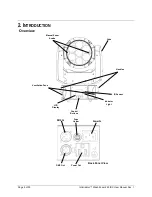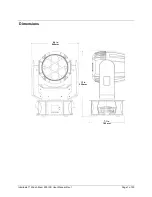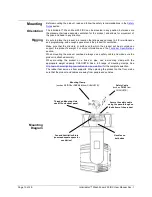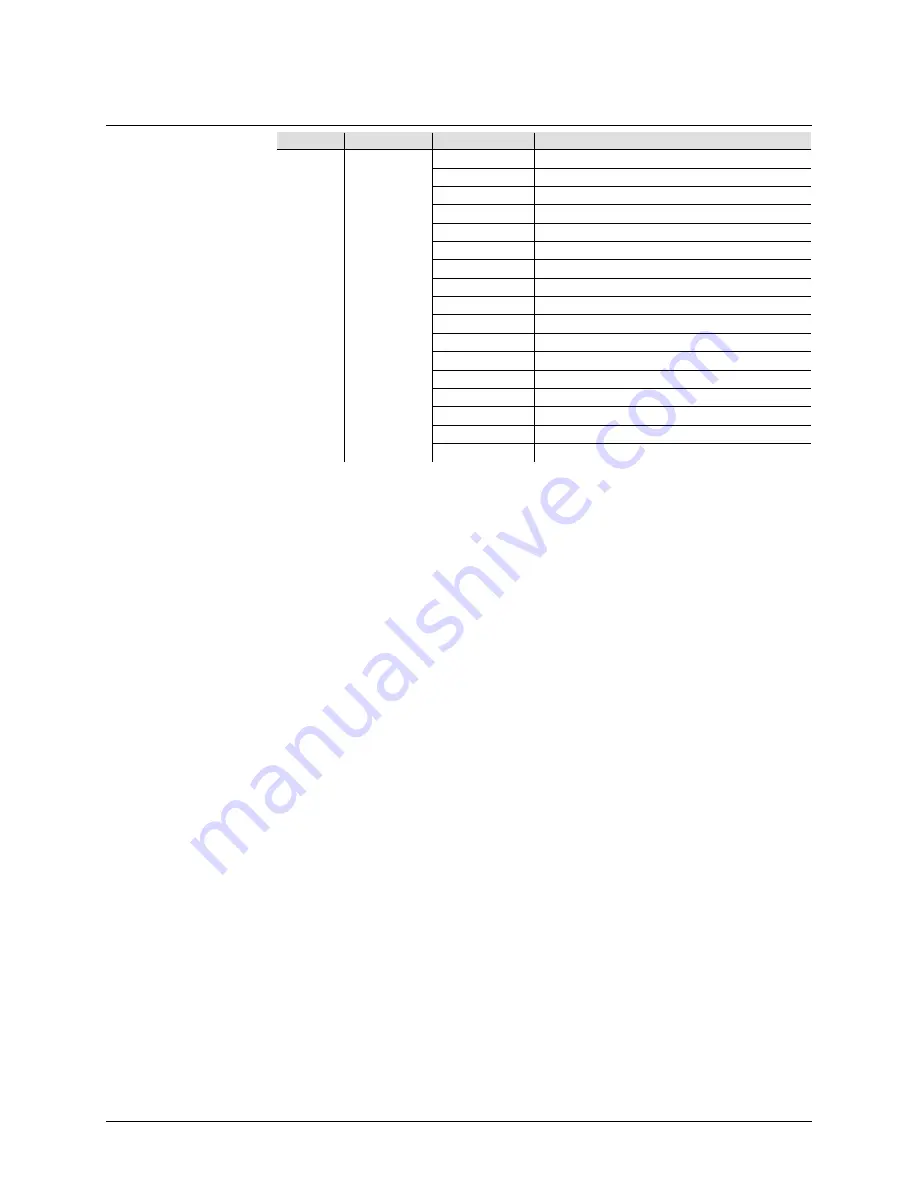
Page 18 of 29
Intimidator™ Wash Zoom 250 IRC User Manual Rev. 1
14CH (cont.)
Channel
Function
Value
Percent/Setting
14
Movement
Macros
000
ó
007
No function
008
ó
023
Auto movement macro 1
024
ó
039
Auto movement macro 2
040
ó
055
Auto movement macro 3
056
ó
071
Auto movement macro 4
072
ó
087
Auto movement macro 5
088
ó
103
Auto movement macro 6
104
ó
119
Auto movement macro 7
120
ó
135
Auto movement macro 8
136
ó
151
Sound movement macro 1
152
ó
167
Sound movement macro 2
168
ó
183
Sound movement macro 3
184
ó
199
Sound movement macro 4
200
ó
215
Sound movement macro 5
216
ó
231
Sound movement macro 6
232
ó
247
Sound movement macro 7
248
ó
255
Sound movement macro 8
Содержание Intimidator Wash Zoom 250 IRC
Страница 1: ...User Manual ...