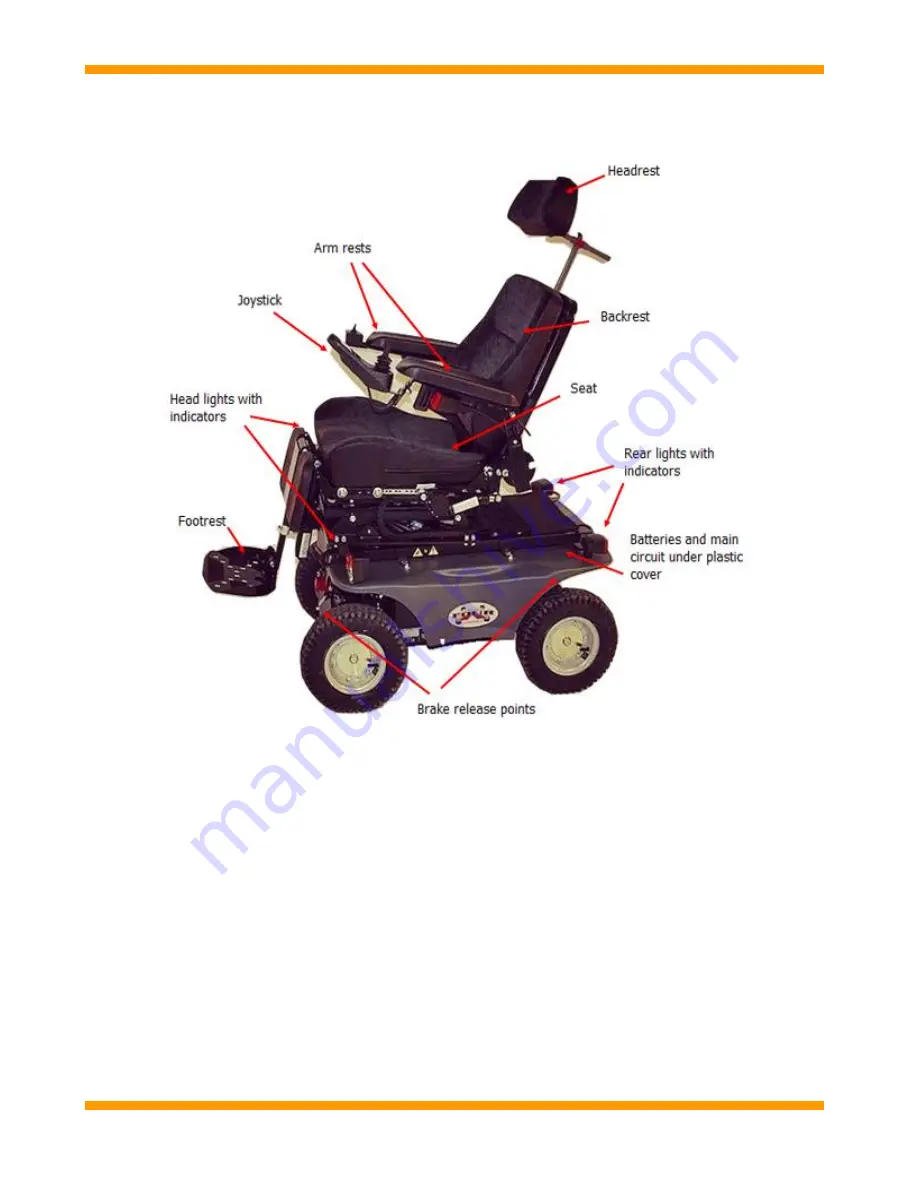
www.chasswheel.com
12
2 EQUIPMENT AND ITS USAGE
2.1 USAGE OF THE STEERING DEVICE
The steering device consists of a steering lever (Joystick) and panel. Underneath the steering lever
is the charging device’s interface and data transmitting cable which is connected to the steering
center underneath the seat. The wheelchair is available with three different kind of steering system
modules: Dynamic DX-REM420 or DX-REM550 and R-NET JSM.
Steering lever or Joystick
The speed and direction of the wheelchair is adjusted by the steering lever (Joystick). The further
the lever is pushed forward, the faster the wheelchair moves. Releasing the steering lever will stop
the wheelchair and will connect the parking brakes. The steering lever can be used also for
adjusting many additional actions.
The standard buttons for the steering lever are suitable for most
users. However, one can also have other options or have a button made by special order. Do not
replace the button with self-contructed details as this may cause a dangerous situation.
Содержание FOUR X URBAN
Страница 14: ...www chasswheel com 14...
Страница 15: ...15 www chasswheel com The Seating Functions The Lights...
Страница 16: ...www chasswheel com 16 Battery charge indication Other indications...
Страница 17: ...17 www chasswheel com Battery Charging System Lock...













































