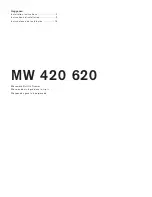Chassis Plans
CPR-30201 KVM Technical Reference
Page
22
Features
•
Dual function KVM-USB switch
•
One console 4 computers and two additional USB devices
•
Dual interface support -PS/2 or USB keyboard and mouse data transport*
•
Independent (asynchronous) switching of KVM and peripheral USB ports
•
Fully compliant with the USB 1.1 specification -supports transfer rates of 1.5/12 Mbps
•
Computer selection via Hotkeys
•
Auto Scan Mode for monitoring all computers
•
Complete keyboard emulation for error free booting
•
Superior video quality -2048x1536; DDC2B
•
Easy installation -no software required
•
Hot pluggable -add or remove computers for maintenance without powering down the switch
•
Supports Windows, Mac, and Sun host systems
Windows 98SE / ME / 2000 / XP; Mac OS8.6 or higher; Solaris; Linux
For PC compatible computers. Mac and Sun computers must use the USB cable connection.
Hardware Requirements
Console
A VGA, SVGA, or Multisync monitor capable of the highest resolution that you will be using on any
computer in the installation.
A USB style mouse
A USB style keyboard
Computer
The following equipment must be installed on each computer:
A VGA, SVGA or Multisync card.
Type A USB port, or PS/2 keyboard and mouse ports.