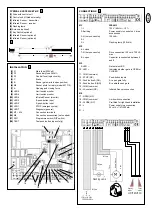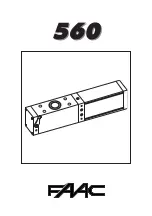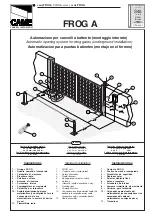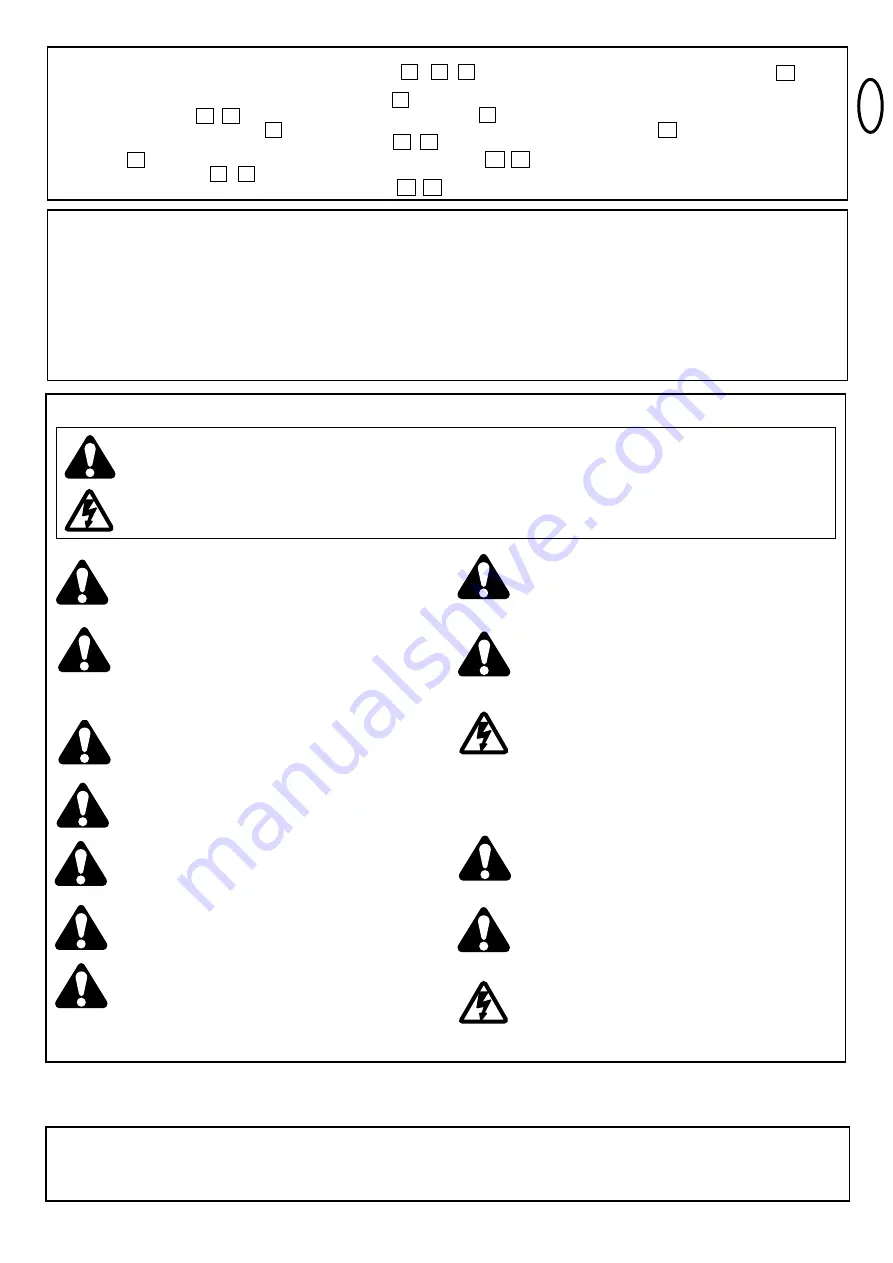
GB-1
Contents: General Information on
Installation and Use:
Details of Contents:
Page 1
Before You Begin:
Page 2
Check List:
Page 2, figs. -
Overview of Installation:
Page 2, fig.
Installation of Rack Bar:
Page 2, fig.
Electrical Installation:
figs. -
Installation of Base Plate:
Page 2
Mounting Drive on Base Plate:
Page 2, figs.
+
-
A
Drive Release Mechanism:
Page 2, fig.
Limit Switches:
Page 2, fig.
Light Barrier:
Page 3, figs. -
B
Flashing Lamp:
Page 3, figs. -
A
External Antenna:
Page 3, figs. -
A
Initial Operation:
Page 3
Maintenance Work:
Page 3, figs.
Typical System Set-up:
Page 4
Teaching in Remote Control:
Page 5, fig.
Technical Data:
Page 3
CE Conformity Certificate:
Page 4
Contents in SLY500-120 packs
(1)
Drive motor (1x)
(2)
Capacitor (pre-installed) (1x)
(3)
Limit switch A or (1) (1x)
(4)
Limit switch B or (2) (1x)
(5)
Base plate for drive motor (1x)
(6)
Accessories bag
Additionally for models: SLY500E-120
(7)
Control unit with housing (pre-installed as standard
for right-hand installation) (1x)
Additionally for models: SLY500K-120
(8)
Flashing lamp (1x)
(9)
Light barrier (pair)
(10)
Radio receiver (pre-installed) (1x)
(11)
Handset 433MHz (2x)
(12)
Key-operated aerial (1x)
(13)
External Antenna (1x)
READ THESE IMPORTANT SAFETY INSTRUCTIONS BEFORE STARTING WORK
CAUTION! Only use the drive if you have a clear view of
the gate, if there are no obstacles in the gate's path and
the drive is correctly adjusted. Children should not be
playing near the gate when the drive is to be used.
Disconnect the gate drive from the power supply before
any repairs are made.
This symbol means 'Caution!'; it is a sign that compliance with the given instruction is required as non-compliance can lead to
persons being injured and property damaged. Please read such warnings carefully.
This gate drive has been designed in such a way and tested to ensure that it offers adequate safety providing its installation
and use exactly comply with the following safety instructions.
Non-compliance with the following safety instructions can lead to persons being seriously injured or property badly damaged.
The sliding gate drive can be activated via push-buttons, key-operated switches, keyless switches (radio) or remote control; once the
drive has been disengaged with the appropriate key, the gate can be opened by hand. The sequence of functions initiated by a
command issued via a remote control, push-button, etc. depends on how the control's electronic system has been set.
Electric cables should be laid in accordance with local
building and installation regulations and may only be
connected to a properly earthed mains supply by a
qualified electrician.
When installing the drive, sufficient clearance must be left
between the item driven and the surrounding parts of the given
building (e.g. a wall) due to the opening movement of the item
driven.
Automatically controlled equipment must be
disconnected from the mains when maintenance work
e.g. cleaning is being performed.
In the case of a permanently laid installation, an
isolating device must be fitted to ensure that all the
connections can be isolated via a switch (min. 3mm
contact opening clearance) or a separate fuse.
Take great care when working with tools and
hardware. Never wear rings, watches or loose clothing
when you are performing installation or repair work on
the gate.
Make sure that the persons installing, servicing or using
the drive observe these instructions.
Keep the
instructions in a safe yet readily accessible place.
Please remove all locks fitted to the gate in order to avoid
damaging the gate.
It is important to keep the gate in good working order.
Gates that do not open and close smoothly and fully
should be repaired without delay. Do not try to repair
the gate yourself. Have it done by a person qualified.
Keep any extra items of equipment and accessories out of
the reach of children. Do not allow children to operate the
push-buttons or remote control. Serious injuries can be
caused by a gate that is closing.
Once installation has been completed, you must check
that the mechanism is correctly adjusted and that the
drive, safety system and emergency release all
function as they should.
Once the drive has been installed, the gate must be
tested to ensure that there is no risk of persons trapping
or cutting themselves.
If the gate system is fitted with a slip-gate, the drive
may not be started or move further until the slip-gate
has been closed properly.
1
4
5
7
8
9
9
10
10
11
11
12
2
3
6
6
13
A
C