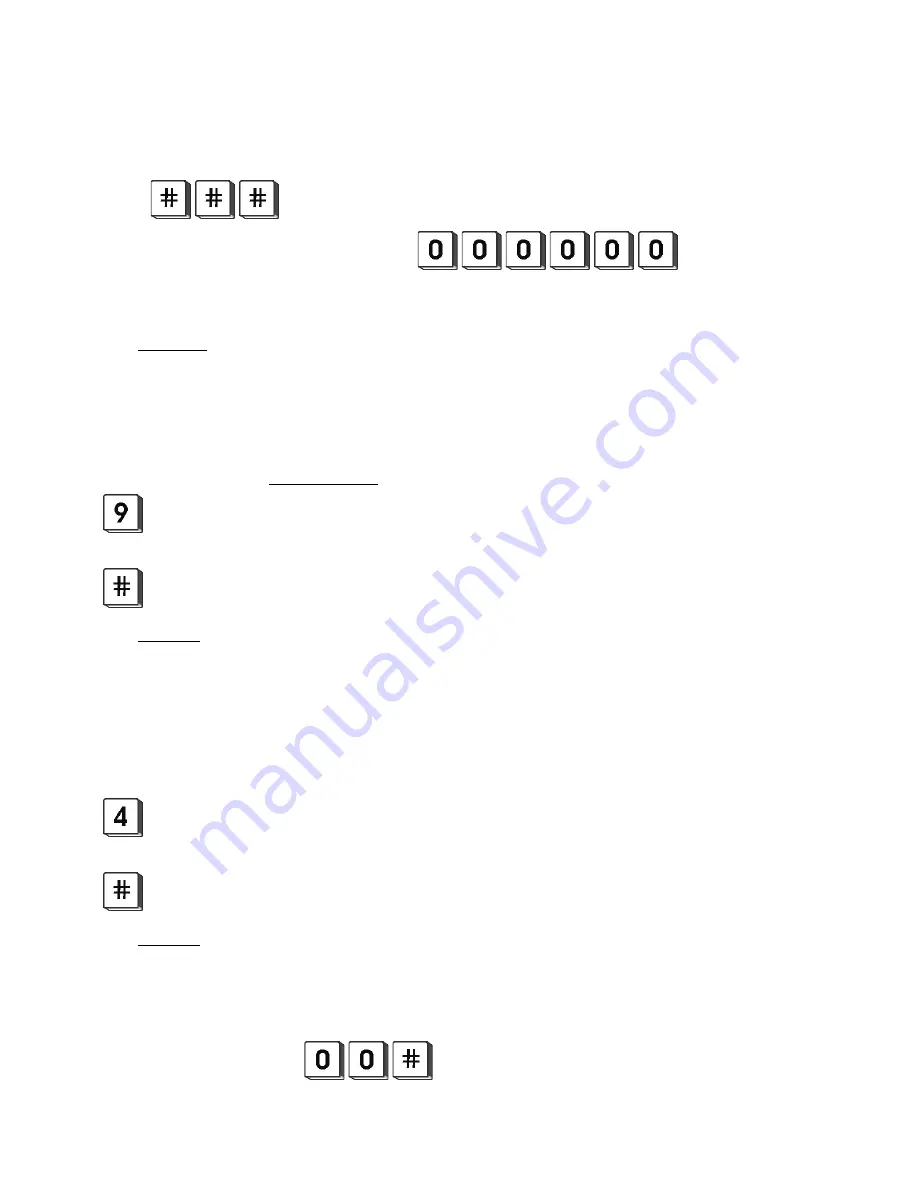
Programming Overview
Page 4 of 8
Doc 6001050, Rev E
Entering Programming Mode
The first step in programming the system is to enter programming mode. Once you are in programming mode,
the system will remain in this mode until you tell it to exit to the “run” mode, or until 60 seconds pass without an
entry on the keypad. If the system does not emit any beeps, the keypad may be locked by the "strikes-and-out"
feature (refer to page 5). Wait 3 minutes and then try again.
1. Press
.
2. Enter the (6) six-digit password. The default is
.
3. You will hear two short beeps when the system enters the program mode. The unit is now ready to accept
programming instructions.
Important:
After entering programming mode for the first time, we suggest you change the password
to maintain the security of your system (see below).
Changing the Password
This programming step allows you to change the unit’s programming password so that only authorized
personnel may have programming access. Make sure to write down the new password so you can re-enter
programming at a later date.
Factory Setting:
000000
1.
2. New Password (6 digits)
3.
Example:
9 + #
Changes the programming password to “123456”.
Verifying the Password
Verify the password entry to ensure proper setting. If the password entered is correct, two short beeps will be
emitted from the system. If it is the incorrect code, the system will emit one long beep. If the unit responds with
an error tone,
do not exit programming.
The number that you entered does not match the password. Repeat
programming step #9 (see above).
1.
2. Password (6 digits)
3.
Example:
4 + #
Verifies if the unit’s programming password is “123456”.
Exiting Programming Mode
To exit programming mode, press
. You will hear 5 short beeps if you successfully exited
programming mode.























