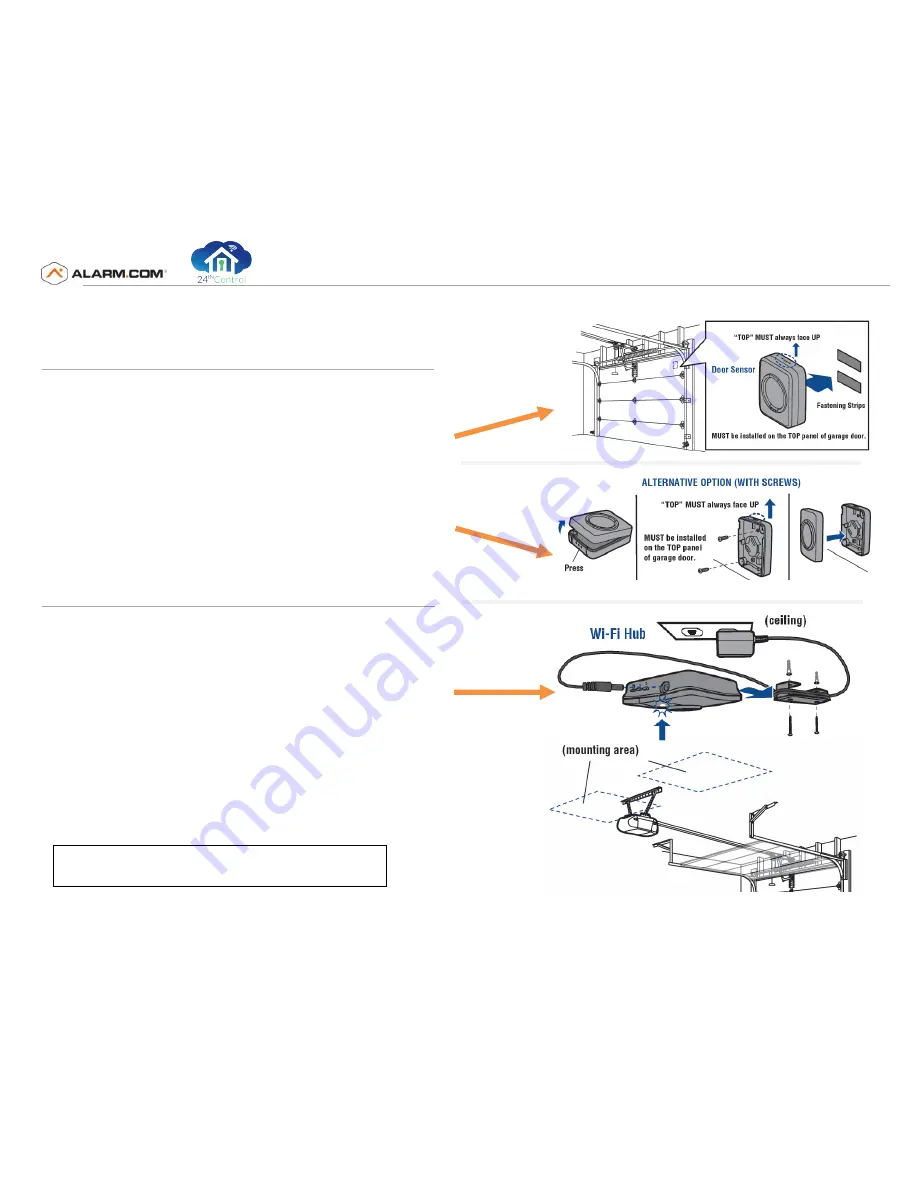
Copyright © 2015 Alarm.com
|
www.alarm.com
|
v4.0
LiftMaster MyQ
®
|
Installation Guide
2 - Install Hardware
Install Door Sensor
This device will communicate the state of the door (open or closed) to the
Wi-Fi Hub and
must be mounted prior to step 4
.
A)
To install, position the door sensor vertically and attach to a clean,
dry location on the
top panel of the garage door
with fastening
strips (provided).
OR
B)
Press in the bottom of the door sensor and remove the front cover.
Position the door sensor vertically and attach to the
top panel of the
garage door
with screws (provided). Replace the front cover.
Mount the Wi-Fi Hub
Optional: Final positioning can wait until after setup is complete. If you
choose to mount the Wi-Fi Hub first, write down the serial number on the
back of the hub to be used later.
1)
Install the bracket for Wi-Fi Hub on the ceiling near the garage door
opener. Use the bracket as a template and mark holes for the bracket.
Drill 5/32” pilot holes and install the bracket using provided hardware. Be
sure the Wi-Fi Hub is visible when standing in the doorway of the garage,
so that users can see the flashing light when the door is closing.
2)
Slide the Wi-Fi Hub on to the bracket.
3)
Connect to AC power.
4)
The LEDs will blink momentarily indicating a successful power up.
Note:
MyQ® technology has a range of 1,500 feet (open field)
The Wi-Fi hub MUST be positioned so that the light on the
hub is visible from the doorway of the garage.










