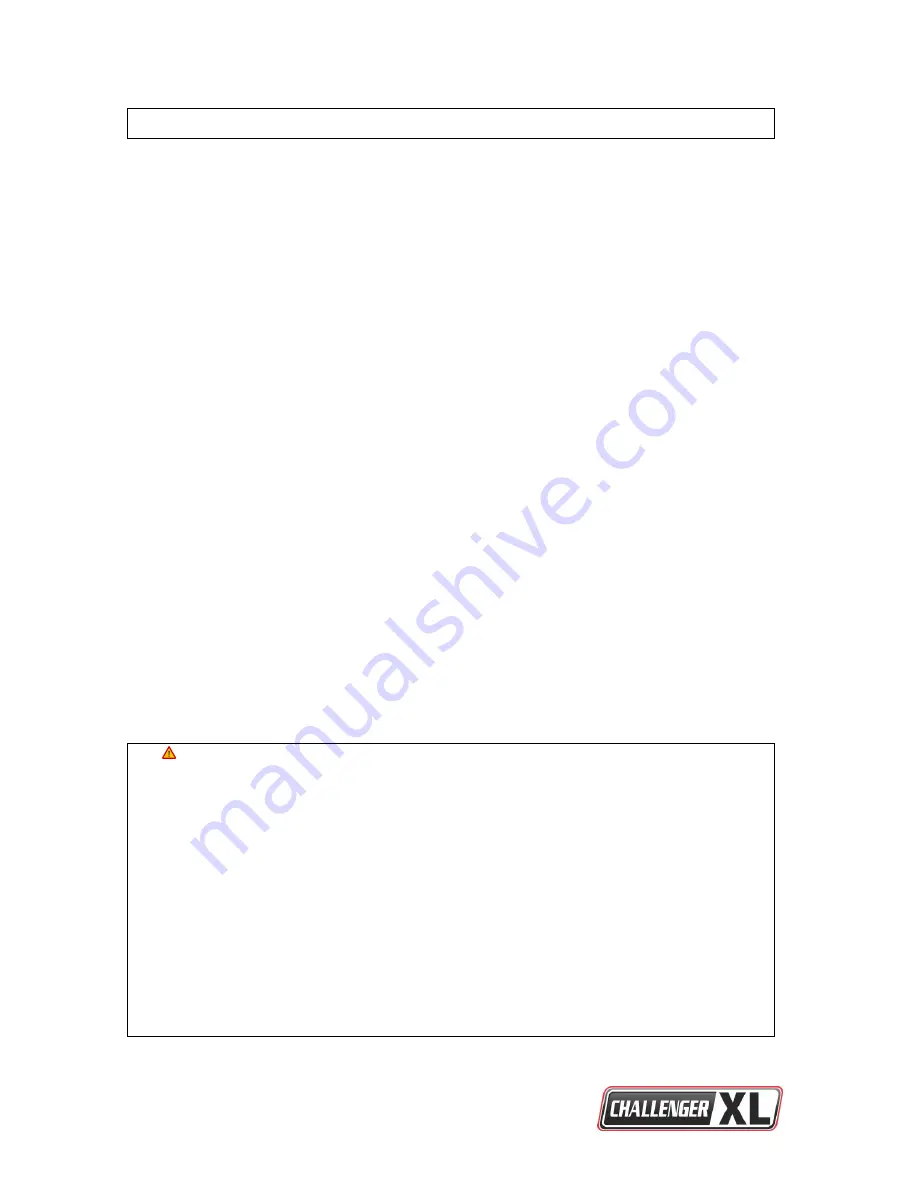
-
10-
Operating Your Scooter
1.
TURN POWER ON
Insert the key into the key switch on the upper tiller and turn the power ON.
2.
CHECK THE BATTERY GAUGE
Check battery gauge to see whether there is enough power for your trips. If
you have doubts about the remaining power, please charge the batteries
before departure.
3.
FORWARD MOTION
Make sure the tiller is at a close position.
Set the speed limit by turning the dial speed knob.
Set Hi/ Lo switch to Lo position.
To move forward, pull the right side of the lever toward you. The further you
pull, the faster the scooter will go.
4.
REVERSE MOTION
To reverse, pull the left side of the lever toward you. Reverse speed is limited
to half the speed of going forward.
5.
STOPPING
To stop the scooter, just release the lever. The Challenger XL will quietly
come to a smooth stop and the electromechanical brake will automatically
engage to hold the scooter in position on horizontal surface or an incline of up
to 15 degrees. Quick smooth stops are made possible by the dynamic braking
built in the controller.
WARNINGS:
The brake may not be as effective when engaged on inclines greater
than 15 degrees or 21% if the occupant’s weight exceeds 350 lbs.
In case the brake fails to engage, the Challenger XL may roll slowly on a
slope. Turn off the power immediately.
Do not turn the power switch to OFF while driving, as this will lead to a
sudden, potentially dangerous stop
Do not set to the highest speed while driving indoors.
Do not adjust the speed dial while driving, the sudden change in speed
may endanger you and cause your scooter to malfunction.
Do not place magnetic devices near the area of the operation handle;
this could affect the safe operation of your scooter.
Be careful while driving in heavy traffic or in crowded areas.
While reversing the scooter, be aware of people or objects behind you.










































