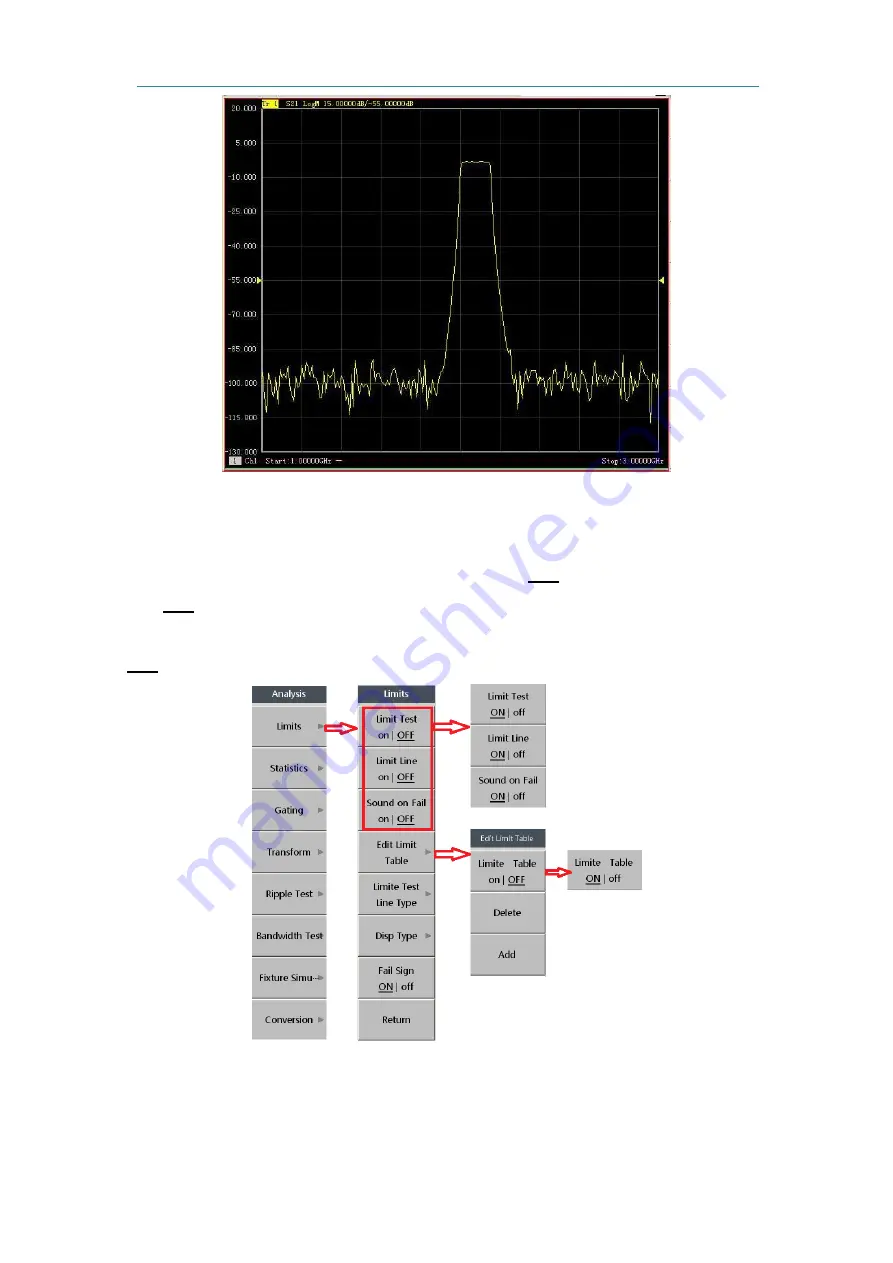
Typical Applications
32
Figure 3-36 Filter Test Curve
Press
【
Analysis
】
key on the front panel, then press
[Limits]
on the
Analysis
soft key menu as
shown below. On the
Limits
soft key menu, press
[Limit Test on|OFF]
to open the limit test; press [
Limit
Line on|OFF]
to open the limit line; press
[Sound on Fail on|OFF]
to open the failure noise warning as
shown in below figure. Press
[Edit Limit Table]
on the
Limit
soft key menu, then press
[Limit Table
on|OFF]
on the Edit Limit Table soft key menu, to open the limit table.
Figure 3-37 Limit Soft Key Menu Opescalen
The opened limit table is as shown below, when the
Type
Box is set to
MAX
, the measured results
must be less than the limit line value before PASS; when set to
MIN
, the test results must be greater than
Содержание 3656 Series
Страница 1: ...1 3656 Series Vector Network Analyzer Quick Start Guide ...
Страница 2: ......
Страница 5: ......
Страница 6: ......
Страница 8: ......




























