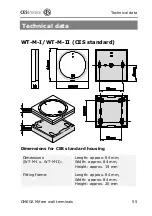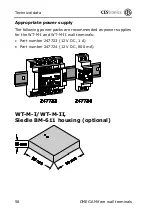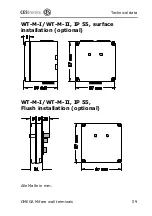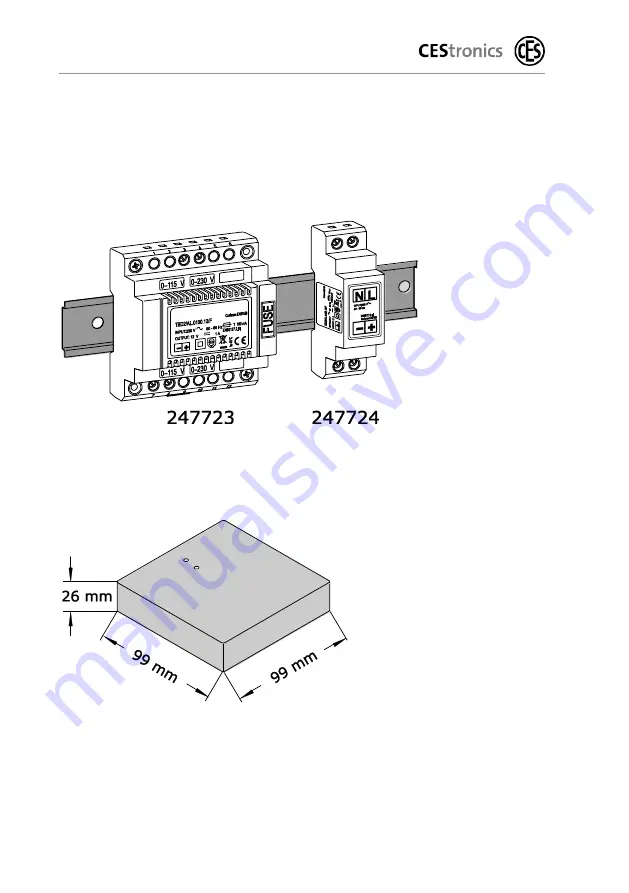Отзывы:
Нет отзывов
Похожие инструкции для WT-M-I

UM960
Бренд: unicore Страницы: 25

UM960L
Бренд: unicore Страницы: 24

Synergy
Бренд: Yardney Страницы: 8

TM70
Бренд: Danfoss Страницы: 2

IKORE
Бренд: Danfoss Страницы: 2

Ikompact
Бренд: Danfoss Страницы: 12

WS103
Бренд: Danfoss Страницы: 60

CF-RC
Бренд: Danfoss Страницы: 20

E540
Бренд: Easy-Laser Страницы: 84

RS2
Бренд: Easy Heat Страницы: 4

sbRIO-9629
Бренд: National Instruments Страницы: 2

ZR1
Бренд: Rane Страницы: 2

iWorx MPU2
Бренд: Taco Electronic Solutions Страницы: 28

UM4B0
Бренд: UNICORECOMM Страницы: 32

UM220-IV M0
Бренд: UNICORECOMM Страницы: 7

UM220-INS NF
Бренд: UNICORECOMM Страницы: 26

UM220-INS NF
Бренд: UNICORECOMM Страницы: 25

Premier MX-16
Бренд: Zeta Страницы: 44