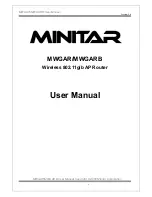Fitting the Access Point
RF-NET Access Point
19
Verify the reception at your locking devices with the optional
RF-TRACE-MASTER (see page 14).
The orientation of the antenna can be adjusted. As long as the
antenna has not yet been screwed in tight, it can be rotated by
360°. After it has been tightened, the antenna can only be
aligned vertically and horizontally.
If the RF link is satisfactory, fit the Access Point permanently
in the determined position:
Fasten the wall mount with suitable fasteners at a right
angle at its proper position.