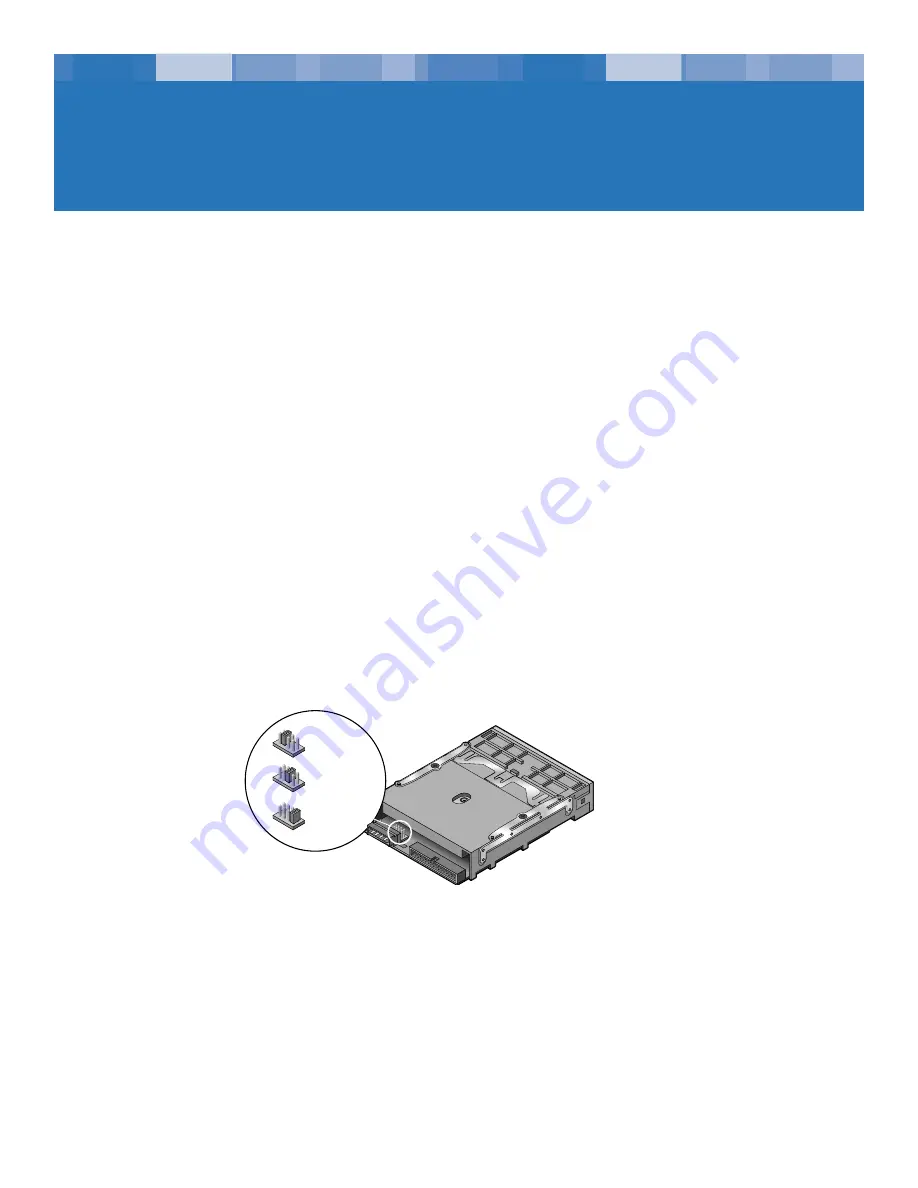
17
5. Troubleshooting
If you have problems installing or operating your drive, please read through this section and try the
proposed solutions.
Installation troubleshooting (ATAPI drives)
If, after installing an ATAPI tape drive, your computer does not recognize your
tape drive or CD-ROM:
•
Make sure all cables are attached firmly.
•
Make sure you have installed and configured your backup software properly.
•
Check with the manufacturer of your ATAPI controller chip set to make sure that you have the
latest drivers for your operating system. Outdated or incorrect drivers provide limited hard-
ware support and can result in Windows being unable to detect your tape drive.
•
You may need to reconfigure your tape drive as a “master” or “slave” using the master/slave
jumpers. The master/slave jumpers are located on the underside of the drive, behind the inter-
face connector.
–
If the tape drive is the only device on the IDE cable, set the jumper to configure it as a
“master.”
–
If there are two ATAPI devices on a single cable, make sure that the tape drive as set as
a “slave.” Set the other device as a “master.”
Master
Slave
Cable
select
Note: Drive is shown upside down
















