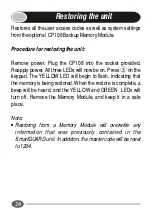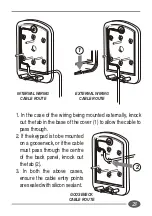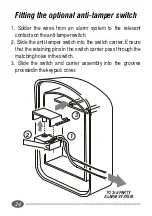19
Backs up all the user access codes as well as system settings
to the optional CP108 Backup Memory Module. This allows the
system to be easily restored in the unlikely event of system
failure.
Procedure for backing up the unit:
Remove power. Plug the CP108 into the socket provided.
Reapply power. All three LEDs will now be on. Press 1 on the
keypad. The GREEN LED will begin to flash, indicating that the
memory is being backed up. When the backup is complete, a
beep will be heard, and the YELLOW and GREEN LEDs will
turn off. Remove the Memory Module, and keep it in a safe
place.
Note:
!
Backing up to a Memory Module will overwrite any
information that was previously contained in that Memory
Module.
Backing up the unit