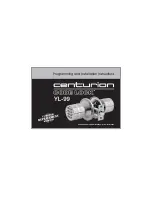3
SETTING THE USER CODES AND
PASSAGE CODE contd . . .
Repeat these steps until all eight user codes and the
passage code have been successfully set.
Note: Each user code must be entered while the blue
backlight is on. If light goes out, you must re-enter the
master code to unlock the lock again.
CHANGING USER CODES
In addition to the master code, each user code has the
ability to change their own code.
Step 1.
Enter the user code you want to change and press the
‘
#
’ key.
Step 2.
After the beep stops and before the blue backlight goes
off, enter the new user code and press the ‘
*
’ key. (Eg. If
user one is resetting their code, the new code must
again begin with ‘
1
’)
Once you hear two beeps the new user code has been
saved into the lock.
Note: Door should always be ajar when adding /
changing codes.