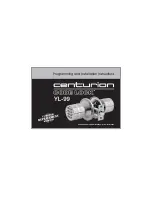2
CHANGING THE MASTER CODE
Step 1.
Enter the default master code (‘
0123
’) or the current
master code, and press the ‘
#
’ key.
Step 2.
Wait until the beeping sound stops but the blue backlight
remains on.
Step 3.
Enter a new master code that starts with ‘
0
’ and press the
‘
*
’ key.
If two beeps are heard the new master code has been
saved successfully.
Note: Door should always be ajar when adding /
changing codes.
RESETTING THE MASTER CODE
The reset button is located on the battery pack and
should only be used when the master code is lost or
forgotten. Press and hold the reset button for five
seconds until three beeps are heard. The master code
will return to the manufacturer default code ‘
0123
’.
USER CODES AND PASSAGE CODES
The user and passage codes can be any number and
combination of ‘
0 - 9
’ with a maximum of 15 digits.
Only the master code can have ‘
0
’ as the first digit and
only the passage code can have ‘
9
’ as the first digit.
SETTING THE USER CODES AND
PASSAGE CODE
Step 1.
Enter the current master code and press the ‘
#
’ key.
Step 2.
Wait until the beeping sound stops and the blue
backlight remains on.
Step 3.
Enter a new user code beginning with that codes
sequence number and press the ‘
*
’ key. E.g. the first
user code will begin with ‘
1
’.
Once you hear two beeps the first user code has been
saved into the lock.
Step 4.
Enter the second user code starting with sequence
number ‘
2
’ and press the ‘
*
’ key.
Once you hear two beeps the second user code has
been saved into the lock.