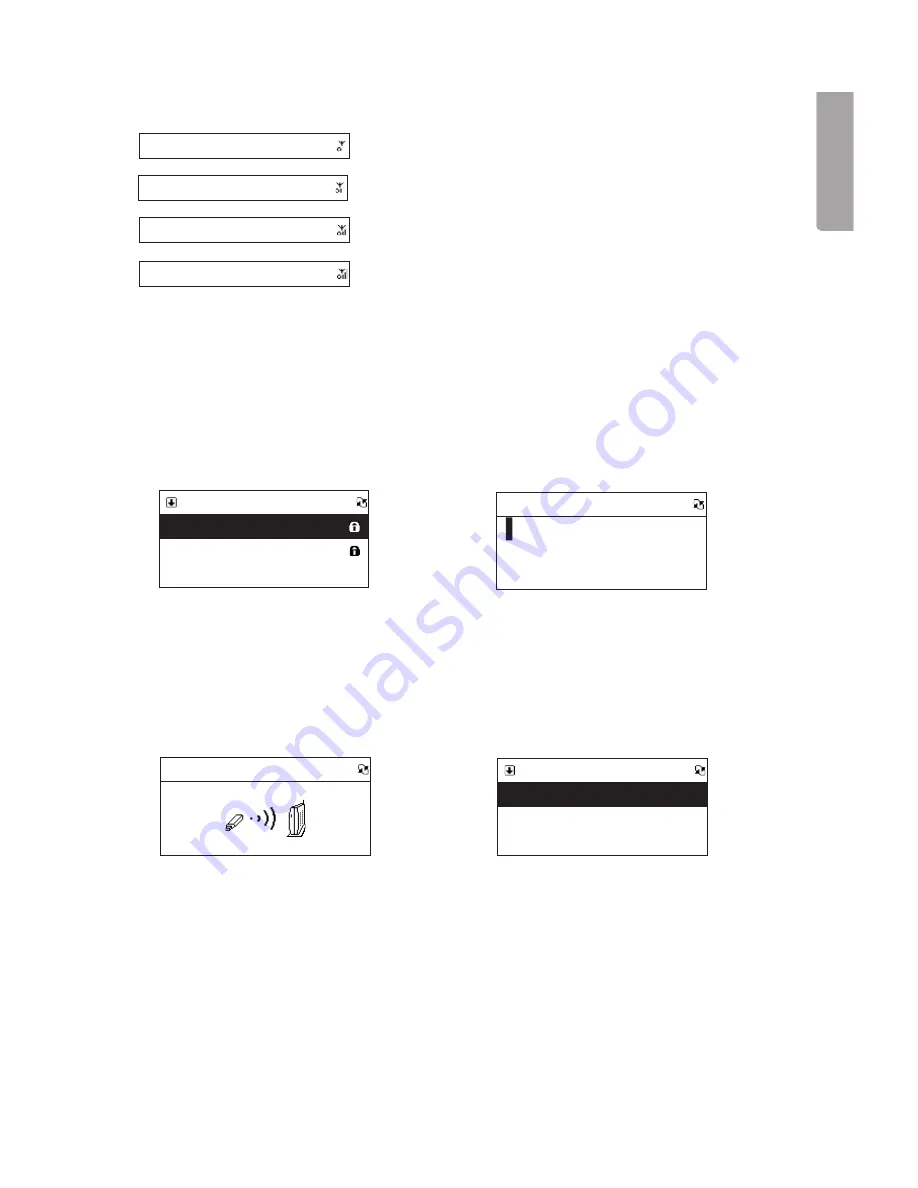
27
H
SI
L
G
N
E
Title
Title
Title
Title
Wizard
ap01
61%
D---LINK
LINK
85%
default
21%
Wizard
>
Network
Conn ect(ap01)
WLAN
IP Setting
>
Wireless
>
Wizard
→
→
Measure of signal strength for wireless network
Weak (Under 20%)
Low (20%-59%)
Good (60% - 79%)
Very good (over 80%)
11.3.2 Connect to a wireless network
Connect with help of the connection guide (Wizard).
1. Place the wireless network adaptor in the USB socket marked WiFi on the back of the unit.
2. Select
Network
and confirm with
SELECT/OK.
3. Select
Connect
and press
SELECT/OK
to choose between
LAN
(network cable) and
WLAN
(wireless network). Select
WLAN.
4. Select Wizard to start the connection guide. The search for an accessible network begins.
5. Select the desired network to connect, then
press
SELECT/OK.
6. If a network uses a network key (password),
enter it here. Press
SELECT/OK
to start the feed.
8. Press
STOP/ESC
to save the network key and
return to the menu. The network key will be
verified by the network.
9. When the network menu displays again, the
connection is complete. Press
STOP/ESC
again
to finish and exit the menu.
7. Enter a letter using the remote control’s digits, then press ►►I to enter the next letter.
Confirm with
SELECT/OK
once you have entered the entire network key.





















